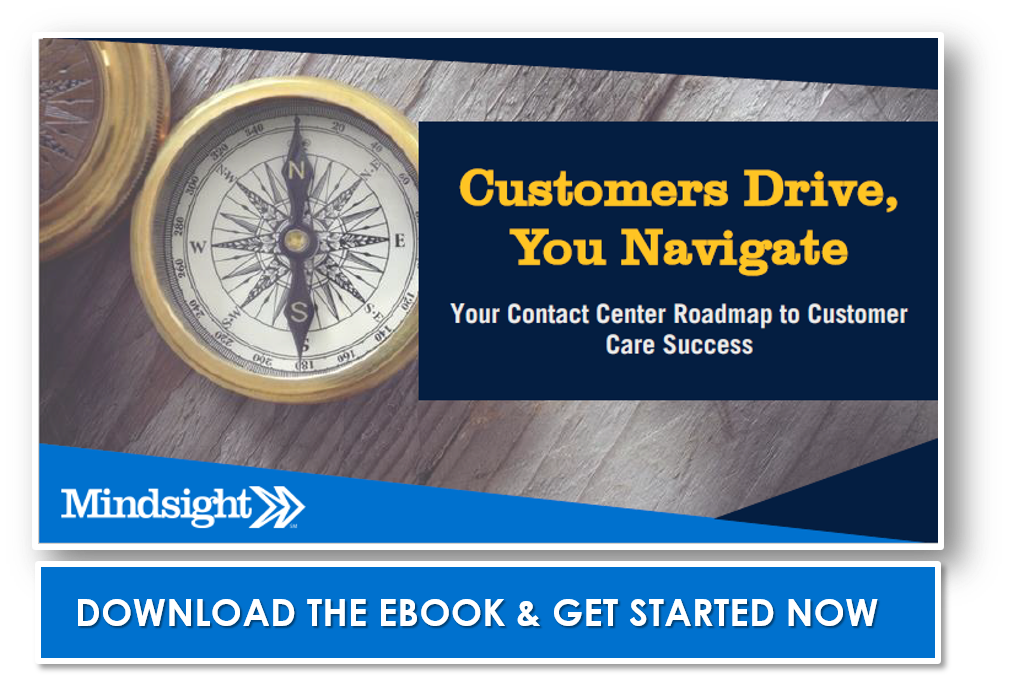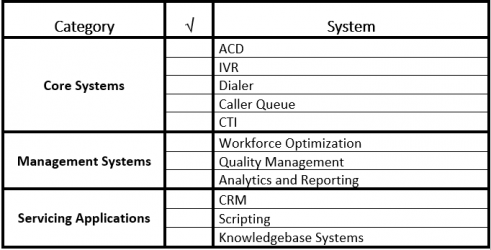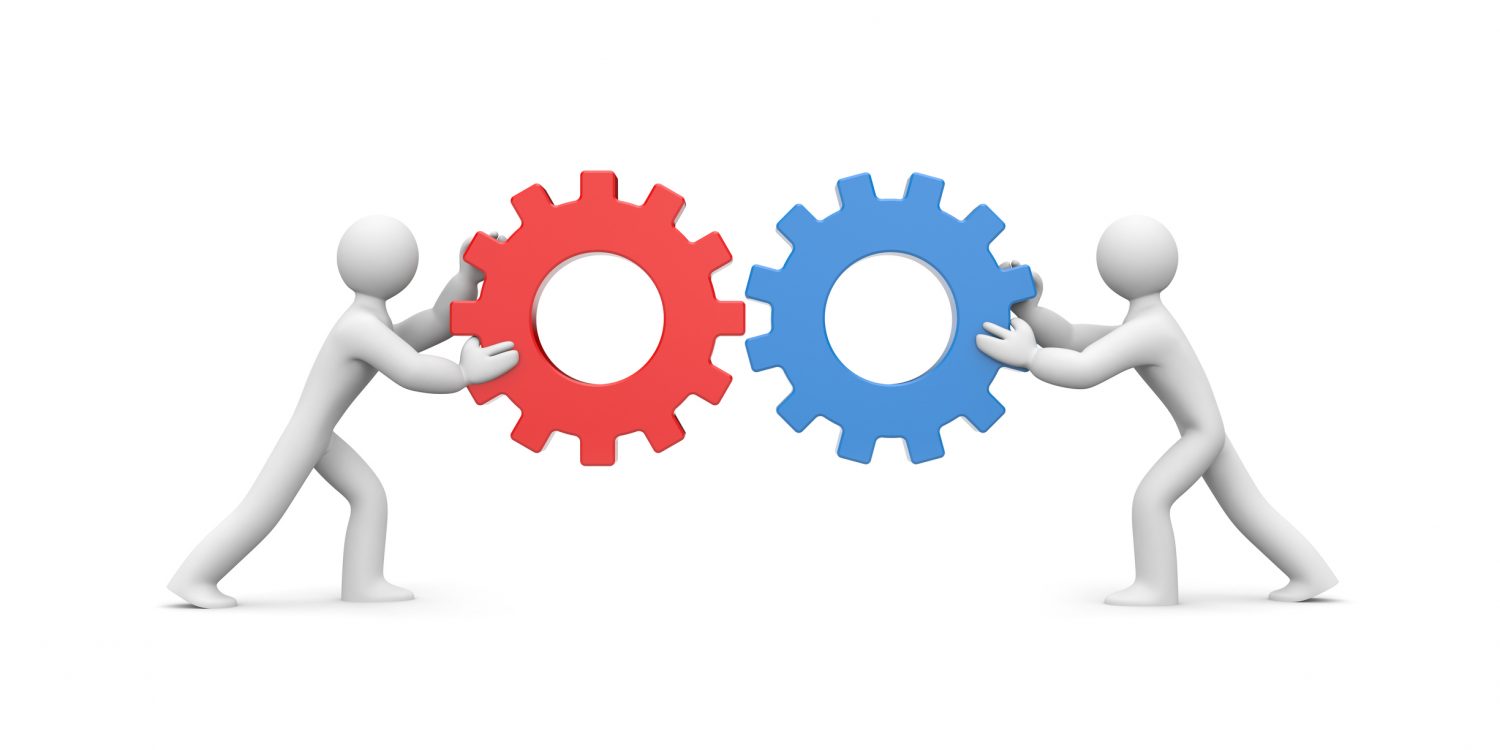May 31, 2018 by Siobhan Climer
According to recent research by Aberdeen, almost 15% of a contact center agent’s time with the customer on the phone is spent looking up that customer’s information. Why so long? Leaders in the contact center sphere agree this is due to complexity.
75% of leaders agree agents are using too many tools, and 85% believe that the complexity is getting worse.
And complexity costs money.
Almost $4 Million Lost A Year To Complex Agent Processes
We can do the math: if approximately 15% of an agent’s time is wasted looking up customer information, that equates to a little more than 1.10 hours a day. If the average contact center agent earns approximately $13.40 an hour, a 1000-agent contact center is losing almost $4 million a year!
It gets worse. That lost time is part of the customer experience. The Contact Center Satisfaction Index (CCSI) fell four points in 2015 and hasn’t regained its losses yet. This poor customer service leads to lower customer retention and huge losses in terms of reputation.
Taking action to move your contact center to the cloud can avoid these concerns. So why aren’t more call centers doing it?
Why Is Moving To The Cloud A Challenge For Contact Centers?
If moving to the cloud solves this problem, why are most contact centers still using aged on-premise solutions?
The trouble is IT remains siloed due to imposed traditional structures that put network engineers in charge of networks, systems administrators in charge of hardware, and database architects in charge of organization and access. These internal-facing roles typically face a backlog of specialized requests that take time and resources to solve. Strategic business operations don’t even have room on the stove, let alone the back burner.
Cloud computing virtualizes infrastructure and, when done right, integrates systems so that your IT team can focus on the needs of your business and contact center.
So, moving to the cloud makes sense. You can improve the customer experience, build business continuity, create an executable disaster recovery solution, improve scalability and acquisition, and lower costs.
The question isn’t why. The question is how.
If you’re considering a contact center transition, check out our free contact center roadmap eBook below. It’s free to download!
The 5 Steps To Move Your Contact Center To The Cloud
- Assess Your Current Call Center
This may seem obvious, but it is an easily missed step. You’ve decided a cloud contact center migration is right for you. Why stop to smell the roses?
You need to plan strategically so that moving your contact center to the cloud doesn’t become a mistake. This means taking stock of your current contact center by examining what it does well and what needs improving.
Look at the communication channels you’re using. Do you support voice, chat, email, self-help, SMS, and social? If you do, which do you want to move to the cloud? If you don’t, now’s the time to decide if you should add those channels to improve the customer or patient experience.
Evaluate which contact center systems you want to move to the cloud and when (if ever) you want to move them. Here’s a checklist of some systems to assess:
Then, address any weak spots, user personas, KPIs, and your site inventory to determine what direction you want to go.
- Engage IT In Strategy And Create DevOps Team
IT isn’t just in charge of setting up phones and system permissions anymore. Technology should be integrated into every strategic facet of your business, especially as it relates to the customer or patient experience. Pool the resources you already have and create a DevOps team comprised of system administrators, network engineers, and developers that reports to the CTO.
The DevOps team will break down the walls between development and engineering, supporting infrastructure needs while moving at the same pace as the rest of the industry. This team serves the needs of your engineering and software teams, but it also ensures a payoff from your cloud computing investment.
- Build A Roadmap For The Future
The best technologies and ideas fail when not properly executed. You need a plan. Now that you have a DevOps team, you can execute your plan. But what needs to be in a cloud migration plan?
Just like any other business decision, focus on measurable objectives like ASA, SLRT, and AWT that will increase efficiencies and productivity. Recall our first example: 15% of an agent’s time with the customer is spent looking up customer information. Your goal could be to decrease that number to 5% (or maybe even 1%!). How can you leverage cloud technology to help you reach that goal?
- Determine The Right Cloud Contact Center Solution For You
Once you understand your current call center status, where you want to go, and how you’re going to get there, the next step is to determine what tools you will need to achieve these goals. This is where you begin comparing the available cloud solutions to find the right fit for your business needs.
Omnichannel, global queue, analytics-based reporting, real-time dashboards, real-time reports, integrated collaboration, hybrid cloud models, and more – there are lots of features to compare and match to your needs.
A trusted partner will tell you what will work, what won’t work, and everything in between. Find someone who can respond immediately to your needs, with the experience, network availability, and integration knowledge to make the transition to the cloud work for you.
Consider the following when choosing the right partner for your move to the cloud:
- Size
- Scope
- Security
- Service
- Support
The right partner will guide you along the way, ensure the technology solutions you choose match your strategic business goals, and give you the technology, trust, and transparency you need to make the right decisions.
Can Moving Your Contact Center To The Cloud Be The Solution?
70% of IT resources are spent maintaining infrastructure. This means IT simply can’t plan strategically for future business needs.
Following the steps to move your contact center to the cloud is a great way to begin the process, but the last step is the most important.
Cloud computing offers usage-based service models and managed services providers that assist in the storage, maintenance, security, and evaluation of your cloud solutions.
Mindsight is a trusted partner that believes in technology, transparency, and trust. As a managed services provider, we bring experienced engineers and a dedicated support team that puts your needs first. Mindsight can assist you as you move your contact center to the cloud.
Contact us today to plan your roadmap to the cloud.
Like what you read?
About Mindsight
Mindsight, a Chicago IT services provider, is an extension of your team. Our culture is built on transparency and trust, and our team is made up of extraordinary people – the kinds of people you would hire. We have one of the largest expert-level engineering teams delivering the full spectrum of IT services and solutions, from cloud to infrastructure, collaboration to contact center. Our highly-certified engineers and process-oriented excellence have certainly been key to our success. But what really sets us apart is our straightforward and honest approach to every conversation, whether it is for an emerging business or global enterprise. Our customers rely on our thought leadership, responsiveness, and dedication to solving their toughest technology challenges.
Contact us at GoMindsight.com.
About The Author
Siobhan Climer, Science and Technology Writer for Mindsight, writes about technology trends in education, healthcare, and business. She previously taught STEM programs in elementary classrooms and museums, and writes extensively about cybersecurity, disaster recovery, cloud services, backups, data storage, network infrastructure, and the contact center. When she’s not writing tech, she’s writing fantasy, gardening, and exploring the world with her twin two-year old daughters. Find her on twitter @techtalksio.