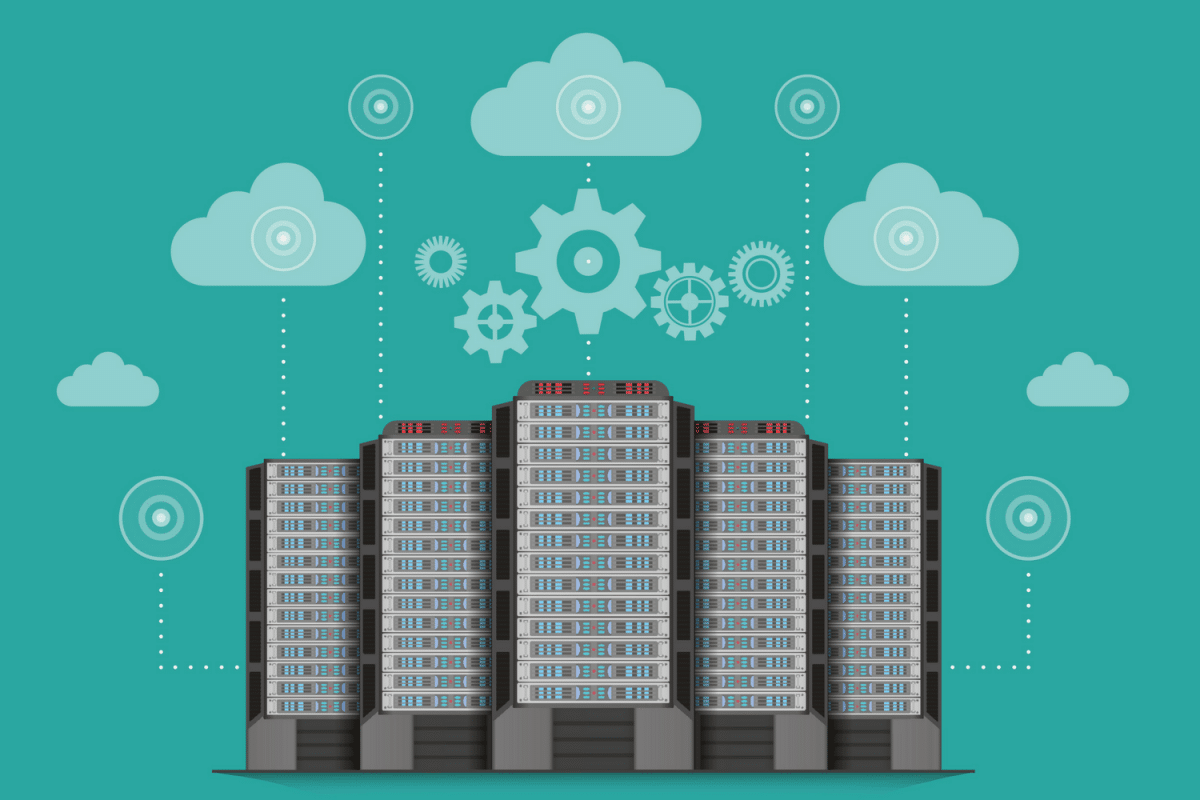June 7, 2018 by Siobhan Climer
This blog is Part 1 of a three-part guide to cloud storage. In Part 2 we will examine the technical specifications and architecture of cloud computing. In Part 3 we will discuss how to leverage cloud computing for your business.
Part 1: What is cloud storage?
Part 2: Types of cloud storage
Part 3: Leverage the cloud for business
What Is Cloud Storage?
What is cloud storage? Let’s start with a definition.
Definition: Cloud storage is the process of storing digital data in an online space that spans multiple servers and locations, and it is usually maintained by a hosting company.
Here’s a diagram representing the process:
Essentially, an individual or organization can store and access data in this online space maintained by a host service using the internet. You are likely using cloud storage already – whether it is Microsoft Office 365, Dropbox, Google Drive – or one of the other dozens of cloud storage providers. Even media sharing devices like Instagram and YouTube or webmail clients like Gmail and Hotmail fall into this category. Each of these services stores data – your data – on the cloud.
Some big questions remain, even when you understand the process. If you are asking ‘what is cloud storage?’, you probably also want to know:
- How cloud storage works?
- Where is your data?
- What are the benefits?
- What are the challenges?
Today, we’re going to answer these questions.
How Cloud Storage Works
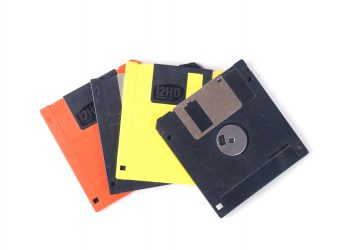 In the past, organizations relied on storing data on large hard drives or external storage devices, like thumb drives, compact discs, or – yes, we’ll say it – floppy disks. Over time, organizations found ways to consolidate data onto a local on-premise storage device or devices. Today, individuals and enterprises alike use cloud storage to store data on a remote database using the internet to connect the computer and the off-site storage system.
In the past, organizations relied on storing data on large hard drives or external storage devices, like thumb drives, compact discs, or – yes, we’ll say it – floppy disks. Over time, organizations found ways to consolidate data onto a local on-premise storage device or devices. Today, individuals and enterprises alike use cloud storage to store data on a remote database using the internet to connect the computer and the off-site storage system.
Since cloud storage systems are ubiquitous, the size and maintenance of those systems can be quite different. The smallest cloud storage system consists of a single data server that connects to the internet. Other cloud storage systems are so enormous the equipment can fill entire warehouses called “server farms”. Microsoft Azure, Amazon Web Services (AWS), and Google Cloud Computing all maintain these gigantic data centers, storing data from all over the world.
If you’re considering a transition to the cloud, check out our Path to the Cloud analysis.
Where Is Your Data?
The cloud can feel elusive to some users. Many wonder not only what is cloud storage, but where all your data goes after you click “save” or “send”?
 Let’s use webmail as an example (Gmail, Yahoo, Hotmail, etc.). You can log on and view your email on any computer or device – your laptop, a friend’s computer, a library computer, your phone, a tablet while on vacation – it doesn’t matter. You’ll see all the same emails and folders. That’s because those emails aren’t stored on the hard drive of your computer. They are stored on the email providers’ servers.
Let’s use webmail as an example (Gmail, Yahoo, Hotmail, etc.). You can log on and view your email on any computer or device – your laptop, a friend’s computer, a library computer, your phone, a tablet while on vacation – it doesn’t matter. You’ll see all the same emails and folders. That’s because those emails aren’t stored on the hard drive of your computer. They are stored on the email providers’ servers.
The data is still physically stored. Companies that provide cloud storage must also have servers dedicated to storing your data. So, where are these server farms located?
The fact is you may never know for certain. Even providers that are based in one country, such as the U.S., might have servers in China or France or Canada, or anywhere else in the world. Some providers also enlist a third party to store data. In the same way a construction project might have dozens of subcontractors, a cloud storage system can have dozens of sub-cloud storage providers.
What Are The Benefits?
If that makes you a little nervous, you aren’t alone. 49% of businesses are delaying a move to the cloud due to cyber security skills gaps and security concerns. Despite this, 80% of all IT budgets are  committed to cloud solutions, and 73% of companies are planning on moving to the cloud in the next two years. Why?
committed to cloud solutions, and 73% of companies are planning on moving to the cloud in the next two years. Why?
People are asking what is cloud storage because any savvy business leader can see it is the direction the market is moving. Cloud storage provides a competitive advantage if adopted early. And it’s easy to see why:
Data Retrieval: You can retrieve data from virtually anywhere. Companies can now offer work-from-home and bring-your-own-device (BYOD) solutions. As the business changes, the agile nature of cloud storage makes it easy to adjust.
Collaboration: Other people can access the same data and tools, enabling teams to work together more easily. Engaging the right provider with the right tools, even version control can become a breeze. Cloud providers can work with cloud solution platforms – like Zerto Virtual Replication 6.0 – to provide a disaster recovery and backup strategy.
This is especially beneficial to contact centers. Cloud storage is an essential tool for enabling omnichannel strategies.
Pay-As-You-Use: In the past, businesses had to purchase computing infrastructure – hardware, licenses, equipment – based on their expectations on business growth for the next several years. Companies tended to over-buy, fearing being underprepared, and were left with expensive equipment and storage space they didn’t use. Cloud storage and virtualization allows businesses to pay for the data they actually use. This means businesses can scale and adjust up and down as their business needs and strategy change.
“Green” Business: Sometimes this benefit is left off the list, but businesses that switch to cloud computing can cut their energy consumption by up to 70%. Maintaining even a small data center is expensive: servers, networks, power, cooling, space, and ventilation all contribute to energy costs. Not to mention work-from-home policies reduce community CO2 emissions and office energy consumption.
Increased Capabilities: Small and medium-sized businesses of the past were only able to use the tools they could afford. Today, using a cloud storage provider means SMBs can utilize the different services the cloud provider offers for all their clients. Think of it this way: your data could be stored in the same facility as the U.S. Department of Defense’s data. Since the DOD has strict requirements for security and capabilities, the data center will meet those needs. And your business benefits, too. Virtualization, web applications, collaboration tools, disaster recovery solutions, centralization, data protection, and security protocols are all available to the users.
What Are The Challenges?
Rarely is a solution a silver bullet. Cloud storage is no different. Different concerns have arisen as cloud adoption has increased three-fold in the last year. Specifically, businesses and IT specialists have identified the following concerns:
Attack Surface Area: This is a mathematical understanding of risk. The data stored on a local network is in one place and one place only. By distributing data to more locations, the risk of that data being subject to unauthorized access increases. More people = more risk of compromise. The cloud also uses the internet to transfer data. So, instead of data being transferred via a local area network (LAN), it uses a wide area network (WAN), which increases the risk.
Cloud providers offer additional services to decrease these risks, such as crypto-shredding. A key-aggregate cryptosystem can consolidate the increased number of decryption access keys. Encryption technology is essential to ensure that data is protected both while it is in transit and when it reaches its destination.
Supplier Sustainability: What happens if your cloud storage provider goes bankrupt, suffers a disaster, or changes their business strategy? Teaming up with another party means aligning business goals. That isn’t always easy.
Security: Many businesses store sensitive data, such as healthcare or financial records. These industries are subject to strict regulations. Putting this data in the hands of someone else can be a difficult decision to make. Understanding the safeguards cloud storage providers take and how your team will need to leverage those tools for added security is an important step in migrating your data to the cloud. Security is a shared responsibility. Your customers, clients, employees, and team look to you to protect their information and the information vital to your business.
What’s Next?
 The cloud is here to stay. Understanding cloud computing is essential for adapting to the ever-changing world of technology. Hybrid cloud adoption grew 3X in the last year alone. Businesses and individuals can use cloud solutions to remain agile and prepare for tomorrow.
The cloud is here to stay. Understanding cloud computing is essential for adapting to the ever-changing world of technology. Hybrid cloud adoption grew 3X in the last year alone. Businesses and individuals can use cloud solutions to remain agile and prepare for tomorrow.
If you started by asking ‘What is cloud storage?’, it is likely you may now have questions about the specific details of cloud architecture or are looking for ideas on how to leverage the cloud for your business strategy.
Stay tuned for Part 2 and Part 3 where we’ll answer these follow-up questions:
- What is cloud storage architecture?
- What are public vs. private vs. hybrid clouds?
- What are object, file, and block storage types?
- How can you protect your data?
- What does a cloud migration strategy look like?
- How can you leverage cloud services for business strategy?
- What is the right cloud solution for you?
In the meantime, you can contact Mindsight to discuss how cloud storage can work for your business, answer any questions we didn’t cover today, or begin planning a roadmap for your business with the help of our solution architects.
Like what you read?
About Mindsight
Mindsight, a Chicago IT services provider, is an extension of your team. Our culture is built on transparency and trust, and our team is made up of extraordinary people – the kinds of people you would hire. We have one of the largest expert-level engineering teams delivering the full spectrum of IT services and solutions, from cloud to infrastructure, collaboration to contact center. Our highly-certified engineers and process-oriented excellence have certainly been key to our success. But what really sets us apart is our straightforward and honest approach to every conversation, whether it is for an emerging business or global enterprise. Our customers rely on our thought leadership, responsiveness, and dedication to solving their toughest technology challenges.
Contact us at GoMindsight.com.
About The Author
Siobhan Climer, Science and Technology Writer for Mindsight, writes about technology trends in education, healthcare, and business. She previously taught STEM programs in elementary classrooms and museums, and writes extensively about cybersecurity, disaster recovery, cloud services, backups, data storage, network infrastructure, and the contact center. When she’s not writing tech, she’s writing fantasy, gardening, and exploring the world with her twin two-year old daughters. Find her on twitter @techtalksio.
Clutch.co Names Mindsight a Leader in Cloud Computing Consulting