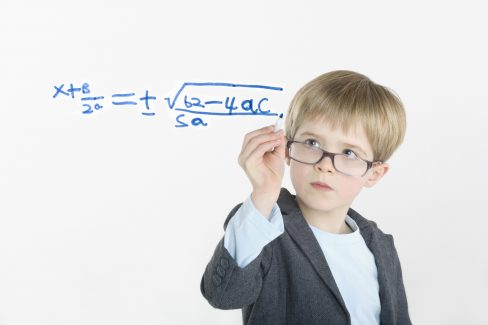October 6, 2020
*We have updated this article with new information. This article was originally published September 19, 2018 with updates in April of 2020. *
In March of 2020, the rise of virtual learning associated with the coronavirus meant more than 20 million students abruptly transitioned from learning in the classroom to learning at home. Given zero preparation, schools approached the end of the 2019-2020 school year reactively – using whatever tools were available, and incredibly affordable (ahem… or free).
Now that we are over one month into the 2020-2021 school year, eLearning has decidedly improved – schools have adopted new tools, coordinated material pick-up, and teachers and parents have received training on a multitude of platforms and LMS software.
How is this learning different than what students do in classrooms? And how has the increased cybersecurity and privacy risks adults are facing impact kids?
New Mexico’s attorney general, Hector Balderas, wrote in a February 2020 letter to Alphabet and Google CEO Sundar Pichai reported by Sara Morrison in Vox news:
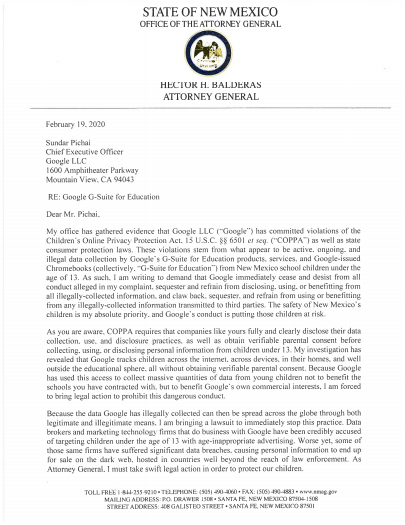 “My investigation has revealed that Google tracks children across the internet, across devices, in their homes, and well outside the educational sphere, all without obtaining verifiable parental consent,” Balderas wrote. “Google has used this access to collect massive quantities of data from young children not to benefit the schools you have contracted with, but to benefit Google’s own commercial interests.”
“My investigation has revealed that Google tracks children across the internet, across devices, in their homes, and well outside the educational sphere, all without obtaining verifiable parental consent,” Balderas wrote. “Google has used this access to collect massive quantities of data from young children not to benefit the schools you have contracted with, but to benefit Google’s own commercial interests.”
Balderas is responding – and filing a lawsuit – to (unsurprising) relevations that Google is tracking student activities and locations outside the classroom. New Mexico schools, in addition to other public schools across the country, gained access at reduced or free costs to much of the Google classroom suite.
Balderas alleges the hidden cost is student privacy.
How Is Google Classroom Being Used By Students?
Students across the country are powering on their laptops or tablets and logging into Google Classroom via the app or through an internet browser. The G-Suite applications allow students to write essays in Google Docs, store their work and other data in Google Drive, coordinate activities with Google Calendar, access school assignments or lessons with Google Slides, and manage communications with Google Forms.
While use across schools rises, some critics worry about privacy with Google Classroom. Parents wonder what kind of information Google is collecting, and how it might use that information when students graduate and become the next young target market.
Balderas’ lawsuit and multiple New York Times investigations, such as this one and this one, have revealed Google is collecting a great deal of information and using it without abandon. Google classroom is the behemoth’s flagship education platform. If Google is risking data privacy in its app store and device management, where else might they be failing children’s privacy?
Google And Tech At Education Epicenter: The Future Classroom
According to a the most recent numbers, more than 100 million people use the G Suite for Education (which includes Google Classroom), and almost half of them are students and teachers. It’s no surprise that the number of users doubled since March of 2020.
 Technology enables curriculum developers and educators to choose when best to apply lecture-based direct instruction and rote memorization techniques (which, despite Richard E. Mayer’s 2002 Rote Versus Meaningful Learning, is found to be valuable in some contexts). The hope is that technology acts as a conduit – not an obstacle – for providing the best instruction to students.
Technology enables curriculum developers and educators to choose when best to apply lecture-based direct instruction and rote memorization techniques (which, despite Richard E. Mayer’s 2002 Rote Versus Meaningful Learning, is found to be valuable in some contexts). The hope is that technology acts as a conduit – not an obstacle – for providing the best instruction to students.
In normal times, Google Classroom – and other virtual classroom tools like it – change the entire classroom dynamic. Homework isn’t lost in the recesses of lockers and backpacks; it’s turned in direct from the kitchen table. Snow days don’t build up into sweaty, wasted June days; students and teachers can work from home, using collaborative tools.
Technology frees districts to teach smart and purposefully. That adds real value.
Now, in the first month back to school in the United States there are even more reasons districts would adopt to use Google Classroom or another virtual classroom platform.
One school district Mindsight worked with addressed utilizing technology to enrich student education through the development of a cutting-edge data center. Instead of lost connectivity during instruction, teachers were able to better support students in the use of school-supplied iMac and Lenovo tablets. IT no longer needed to be called in to troubleshoot. Technology soon benefited the school district with a few simple steps and a bit of strategic oversight.
Privacy With Google Classroom: A Cause For Concern?
David Barsotti, an IT Project Manager in the Chicago area, whose daughter uses Google Classroom in her elementary school, recently put words to a lingering concern many parents have around the use of the tool in a New York Times article: How Google Took Over The Classroom. He brings up a big concern about privacy with Google Classroom.
“My concern is that they are working on developing a profile of this child that, when they hit maturity, they are able to create a better profile.”
He isn’t alone in sounding privacy alarms. Bill Fitzgerald, a security advocate with Common Sense Media, agrees: “Unless we know what is collected, why it is collected, how it is used and a review of it is possible, we can never understand with certainty how this information could be used to help or hurt a kid.”
Is there really a risk to privacy with Google Classroom? Let’s look at how the tool works.
How Google Classroom Works?
Creating a Google Classroom is incredibly simple. Teachers can do it in minutes. From the dashboard, they can manage assignments, send out communications, respond to student queries, and utilize all Google has to offer, from Google Docs to Google Forms. It’s comprehensive.
And inexpensive – it’s free with G Suite for Education. That’s pretty enticing for districts looking to create a tech-friendly, collaborative environment without digging into thin budgets.
The Privacy Question: Does Google Solve It With G Suite?
Answer: no.
 Google collects data on students and schools using Google Classroom. No one denies that. And for that reason, privacy with Google Classroom – and to the student users relying on it – remains a legitimate concern. Google offers its privacy policy as proof that it engages in rule-driven data collection; however, as Chicago Public Schools (CPS) observed when considering a G Suite adoption, Google can change its policy at any time.
Google collects data on students and schools using Google Classroom. No one denies that. And for that reason, privacy with Google Classroom – and to the student users relying on it – remains a legitimate concern. Google offers its privacy policy as proof that it engages in rule-driven data collection; however, as Chicago Public Schools (CPS) observed when considering a G Suite adoption, Google can change its policy at any time.
When CPS chose Google Classroom as its collaborative platform in early 2012, it was 16 months before the district negotiated a contract that included Federal Education Rights and Privacy Act (FERPA) compliance. Today, Google’s policy around education tools like Google Classroom does include FERPA regulations, but the fact remains there is a lot less federal regulation of data collection and sharing from the technology standpoint than from the public classroom perspective.
Where Do IT Administrators Fall?
As the leaders in innovation and technology implementation, it is vital that IT administrators educate themselves on the platforms coming to their school district. If their school isn’t using a collaborative education platform today, they will be tomorrow.
Just like most office environments, Google Classroom offers an Admin Console to teachers and school IT teams. However, Google Classroom’s monitoring isn’t at the same level as the rest of the G-Suite. It works from a technical standpoint but falls short for curbing negative behaviors such as sharing explicit content, bullying, or inappropriate language.
To combat this, some schools have locked down the ability to create classrooms, post comments or post announcement, but others have opted to leave these features open to foster collaboration. The burden of monitoring falls
 In fact, shadow IT is a growing concern for school districts, where teachers are jumping ahead and “bootlegging using Google apps”, as fourth-grade Chicago teacher Jennie Magiera described her technology use in 2012. Protecting student users in virtual classrooms, in the cloud, and within the network isn’t a straightforward process.
In fact, shadow IT is a growing concern for school districts, where teachers are jumping ahead and “bootlegging using Google apps”, as fourth-grade Chicago teacher Jennie Magiera described her technology use in 2012. Protecting student users in virtual classrooms, in the cloud, and within the network isn’t a straightforward process.
IT administrators must lead the charge by providing the tools necessary for teacher and student success, while also training users, guiding district policy, and monitoring security. By acknowledging the risks to privacy with Google Classroom, IT administrators can stay ahead of the curve. That benefits everyone.
Contact us today to discuss how your district can strategically implement collaborative platforms.
About Mindsight
Mindsight, a Chicago IT consultancy and services provider, offers thoughtfully-crafted and thoroughly-vetted perspectives to our clients’ toughest technology challenges. Our recommendations come from our experienced and talented team of highly certified engineers and are based on a solid understanding of our clients’ unique business and technology challenges.
About The Author
Siobhan Climer, Science and Technology Writer for Mindsight, writes about technology trends in education, healthcare, and business. She previously taught STEM programs in elementary classrooms and museums, and writes extensively about cybersecurity, disaster recovery, cloud services, backups, data storage, network infrastructure, and the contact center. When she’s not writing tech, she’s writing fantasy, gardening, and exploring the world with her twin two-year old daughters. Find her on twitter @techtalksio.
Ethical Debate: Data Privacy and Student’s Internet Activity