September 4, 2018 by Siobhan Climer
Schools across the country are starting up again, and with them, district IT teams are leaping into action, setting up security protocols, ensuring staff understand third-party applications and data management tools, and charging and organizing iPads and Chromebooks for classroom distribution and sharing.
 Anyone who has ever worked in a school district knows that technology is a multi-faceted gift – and curse – primarily because it has so many functions. Administrators and staff use technology to perform work objectives, communicate, and oversee workforce management; teachers use technology to communicate with parents, provide learning opportunities and enrichment, manage student data, and teach; and students use technology to learn and grow. Identifying the end-user is no easy task.
Anyone who has ever worked in a school district knows that technology is a multi-faceted gift – and curse – primarily because it has so many functions. Administrators and staff use technology to perform work objectives, communicate, and oversee workforce management; teachers use technology to communicate with parents, provide learning opportunities and enrichment, manage student data, and teach; and students use technology to learn and grow. Identifying the end-user is no easy task.
This makes the job of a Director of IT in education an especially challenging position. Not only are IT departments in schools tasked with deploying and managing technology across the school district, but they also must help teachers integrate tech in the classroom.
Getting Started: Collaboration And Training
Do you know how many third-party applications administrators, staff, and teachers are using in the district? Working with so many stakeholders requires a clear policy on using third-party apps to store or manage student data. Shadow IT is a very real problem in schools, where teachers create IT solutions if they do not have an easy method of utilizing IT services to meet their immediate needs. IT leadership needs to address the issue head-on and listen carefully to end-user needs. If teachers require a reading app to support their cooperative learning groups, IT needs to support a tool.
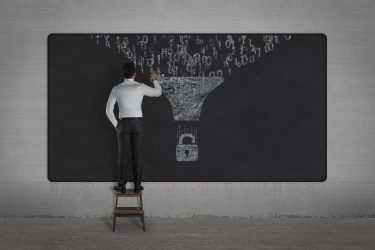 Some school districts have implemented app and website vetting procedures, or district-wide standardized tools. Whatever path you go down, make sure teachers and district staff are on board. If they aren’t, chances are they’ll find work-arounds that will compromise the integrity of your IT strategy. They are going to integrate tech in the classroom and at home; be a part of that conversation.
Some school districts have implemented app and website vetting procedures, or district-wide standardized tools. Whatever path you go down, make sure teachers and district staff are on board. If they aren’t, chances are they’ll find work-arounds that will compromise the integrity of your IT strategy. They are going to integrate tech in the classroom and at home; be a part of that conversation.
IT leadership also needs to address training in technology tools. Do district staff understand the risk of putting a child’s first name, last name, and age into a third-party website to track math progress? Use education to support educators, but make sure it is meaningful. You’ve sat through awful training sessions before, so be sure to engage, listen, and create solutions together.
Integrate Tech In The Classroom For Students
Depending on the size and funding of your school district, you may share partial or full responsibility for training students in the use of technology tools. To integrate tech in the classroom for students you are going to need to work closely with teachers to determine student needs. Teachers will have great insights into scaffolding strategies, language and lesson set-up, while IT teams can offer technology support, training, tech skill planning, and inspiration.
 Some teachers will welcome you and technology in their classroom – this is more and more the case given advances in technology and research around EdTech tools – but there are other teachers who see themselves as tech failures and feel insecure around implementing technology in the classroom. In those cases, remember you are a role model for students. Face it – you may be the only person they know who is comfortable with tech. Own it, inspire them, and support your IT strategy at the same time.
Some teachers will welcome you and technology in their classroom – this is more and more the case given advances in technology and research around EdTech tools – but there are other teachers who see themselves as tech failures and feel insecure around implementing technology in the classroom. In those cases, remember you are a role model for students. Face it – you may be the only person they know who is comfortable with tech. Own it, inspire them, and support your IT strategy at the same time.
It can be tempting for districts to try and add as much “technology” into the classroom as possible, whether it’s to support STEM grants or a supposed image of what a tech-friendly classroom is. As IT leadership, it is important to think strategically about how the different tools being implemented across the district integrate.
Integrate Tech For District Staff And Admin
 IT administration in education isn’t all smiling kids coding on mobile devices or reading above grade-level on a kindle. Working to integrate tech in the classroom is only one facet of the job. That’s part of what makes the work so complex – and interesting. While students are uploading language arts projects to cloud storage from their classrooms, IT is also managing multiple applications and platforms within the greater school district, from administrator offices to the superintendent’s desk. This requires a strategic plan for using tech across environments. Most districts have at least three different physical environments. Consider how you integrate tech in the classroom as part of the broader district IT strategic management. Is there a way to combine tools and create greater efficiencies, cut costs, and support goals? Probably.
IT administration in education isn’t all smiling kids coding on mobile devices or reading above grade-level on a kindle. Working to integrate tech in the classroom is only one facet of the job. That’s part of what makes the work so complex – and interesting. While students are uploading language arts projects to cloud storage from their classrooms, IT is also managing multiple applications and platforms within the greater school district, from administrator offices to the superintendent’s desk. This requires a strategic plan for using tech across environments. Most districts have at least three different physical environments. Consider how you integrate tech in the classroom as part of the broader district IT strategic management. Is there a way to combine tools and create greater efficiencies, cut costs, and support goals? Probably.
Back To School With A Plan
Whether it’s end-of-life hardware or a new district mandate for EdTech, IT leadership often struggles under the weight of day-to-day emergencies. Planning, strategically, for IT and student needs can seem an idealistic and far-away goal.
Create a technology roadmap that looks at your current state and sets up a plan going forward. By breaking apart the complex environment into manageable pieces, you can analyze and create a plan that puts you in a place to meet your goals. Then, instead of putting out fires, you can focus on strategic goals that benefit you and the district. Find out more about creating a technology roadmap in our eBook, The Ultimate Guide To Creating A Technology Roadmap.
Contact us today to discuss how your school district can make the most of technology solutions.
Like what you read?
About Mindsight
Mindsight, a Chicago IT services provider, is an extension of your team. Our culture is built on transparency and trust, and our team is made up of extraordinary people – the kinds of people you would hire. We have one of the largest expert-level engineering teams delivering the full spectrum of IT services and solutions, from cloud to infrastructure, collaboration to contact center. Our highly-certified engineers and process-oriented excellence have certainly been key to our success. But what really sets us apart is our straightforward and honest approach to every conversation, whether it is for an emerging business or global enterprise. Our customers rely on our thought leadership, responsiveness, and dedication to solving their toughest technology challenges.
Contact us at GoMindsight.com.
About The Author
Siobhan Climer, Science and Technology Writer for Mindsight, writes about technology trends in education, healthcare, and business. She previously taught STEM programs in elementary classrooms and museums, and writes extensively about cybersecurity, disaster recovery, cloud services, backups, data storage, network infrastructure, and the contact center. When she’s not writing tech, she’s writing fantasy, gardening, and exploring the world with her twin two-year old daughters. Find her on twitter @techtalksio.