November 17, 2020
When VDI solutions came into the market in 2006, they delivered a more customized desktop experience for users, regardless of the location or device on which users were working. In addition to mobility and flexibility, VDI also provided greater security and ease of management – compared to managing individual PC’s.
However, those that have implemented VDI solutions have faced some challenges. On-premise solutions, for instance, require significant infrastructure investment as well as an IT staff to setup, maintain and upgrade the environmemt. Even cloud-based solutions can be difficult to manage from a cost perspective. 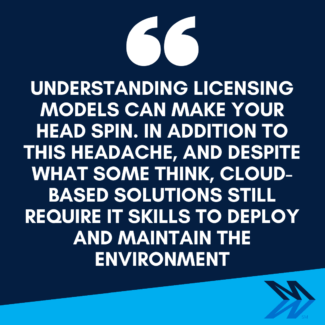 Understanding licensing models can make your head spin. In addition to this headache, and despite what some think, cloud-based solutions still require IT skills to deploy and maintain the environment.
Understanding licensing models can make your head spin. In addition to this headache, and despite what some think, cloud-based solutions still require IT skills to deploy and maintain the environment.
Fast forward to the introduction of desktop as a service (DaaS). Although VDI and DaaS are very similar, one key difference is that DaaS is a fully managed cloud-based solution. In a DaaS deployment, the host provides the required resources to run the desktop environment and any applications within. There is no maintenance or management for IT staff to worry about. Because the solution is consumption based, there are significant cost savings with the shift from a capex to opex operating model (not to mention the cost savings that autoscaling technology provides). In addition, DaaS solutions offer easier patch management and software updates, faster migrations, quicker ‘new user’ provisioning, better disaster planning and recovery, and improved application and data security.
So who are the big players in the DaaS space? As you may have guessed, Amazon and Microsoft. Today, we will focus on Microsoft’s Windows Virtual Desktop (WVD) infrastructure for a couple of primary reasons. First, Microsoft is currently offering a new licensing platform called Microsoft 365 (M365) which bundles an array of services into a single license – something AWS is not doing. Additionally, Microsoft is providing unique features such a multi-session desktops and FSLogix, both of which are exclusive to the Windows platform. Let’s dive a bit deeper.
Windows Virtual Desktop Key Features
- Microsoft 365 Combines the Traditional Office 365 Features with Enterprise Mobility and Security and Windows 10 Licensing. This provides end users with a complete cloud productivity solution. Windows 10 Enterprise licenses can be used to license virtual desktops in Windows Virtual Desktop deployments at no additional cost. The license set includes Office 365 E3, which provides the same features included in Office 365 licensing models (Exchange Online, 1TB OneDrive, Sharepoint, Teams, Office ProPlus Suite). The Enterprise Mobility and Security licensing enables administrators to leverage solutions such as Microsoft Intune, MDM, Azure MFA, Advance Threat Protection, and Email Hygiene and Security. These are crucial in keeping your cloud infrastructure secure – and again, are offered at no additional cost.
- Customers Benefit from Enhanced Security in the Azure Platform: There are three security advantages with WVD. First, the attack surface is reduced because of reverse connect technology – which means inbound ports do not open to VMs so there are fewer places for bad actors to attack. Second, is the the ability to define role-based access (RBAC) which enables customers to parse out administration tasks while also protecting their most sensitive user groups and workloads. Finally, user sessions are isolated, even in a multi-session environment.
- Windows 10 Enterprise Multi-Session Capability is Exclusive to WVD. With multi-session capabilities, you greatly reduce the number of virtual machines and operating system (OS) overhead while providing the same resources to your users. Multi-session allows multiple concurrent interactive sessions that previously only Windows Server could deliver, providing the comfort, look and feel of a typical Windows 10 machine for a superior user experience.
- WVD Eliminates the Need to Run Multiple Gateway Servers: WVD allows you to create a full desktop virtualization environment in your Azure subscription without having to run additional gateway servers. In doing so, you skip the complexity of managing multiple servers – which is typical in remote desktop deployments. This also enables you to skip manual updates and patching of servers.

- FSLogix Profile Enhancements Bring Relief. Virtual desktop profile management has long been a problem for IT administrators. FSLogix eliminates the headaches by greatly improving profile management via Profile Containers. What’s more, FSLogix does not require additional licensing; it is bundled with existing WVD licenses.
- The Right Expertise Ensures Cost Optimization: Compute and storage account for approximately 90% of total Azure costs when deploying virtual desktops, so focusing on strategies to reduce the cost of these components is essential. One simple strategy is to leverage Azure Reserved Instances for the virtual machines running the desktop workloads.This is a good first step. The second, and more critical step, is implementing autoscaling. Auto scaling leverages Dynamic Host Pools that automatically grow and shrink depending on workload and desktop images. By creating desktop VMs on demand and destroying them when they are no longer needed, costs can be reduced by up to 75%. Benefiting from these strategies does however require IT resources to properly and diligently manage the environment.
“DaaS provides a more cost-effective solution for organizations while delivering a superior user experience for its remote workforce,” says Nick Stover, Mindsight’s Cloud Solution Architect. “And because it is a fully managed solution, the maintenance and management of the environment is in the hands of the services provider, which eliminates complex demands on an IT staff.”
Want to learn more about Mindsight’s Desktop as a Service offering? Click here.
Read more in one of our earlier blogs: Desktop-As-A-Service (DaaS) In The Modern Workspace: An Infrastructure Report
About Mindsight
Mindsight, a Chicago IT services provider, is an extension of your team. Our culture is built on transparency and trust, and our team is made up of extraordinary people – the kinds of people you would hire. We have one of the largest expert-level engineering teams delivering the full spectrum of IT services and solutions, from cloud to infrastructure, collaboration to contact center. Our customers rely on our thought leadership, responsiveness, and dedication to solving their toughest technology challenges.



