March 8, 2016
One is a complete platform for hosting meetings, webinars, and online training, while the other is a robust hub of advanced collaboration tools. Cisco WebEx and Jabber are two of the most sophisticated collaboration software products on the market today, and both recently received an update from Cisco. Here, we’ll give a quick summary of some of the changes each application received as well as provide a link to the full release notes for further details.
New Features in Cisco Jabber 11.5
For years Jabber has been an excellent collaboration hub allowing workers at all ends of the enterprise to communicate and collaborate quickly and effectively. Like updates of the past, the core functionality of Jabber is already there, so updates tend to take the form of little tweaks and extra useful abilities rather than entirely new features. Jabber 11.5 continues with this trend.
Chat Alerts Sound Menu: Sick of that same only beeping noise? Jabber now lets you customize your default alert noise.
Broadcast Messages: Send the same chat message to multiple contacts at once without creating a chatroom.
Multiple Device Messaging: For users with Jabber on both their phone, tablet, and PC, Jabber now syncs each device together. Read past chat history regardless of the device it was accessed on. Messages read on one device will update on others.
Mentions: In chat rooms, users can now mention specific members with the @ symbol.
Destination Folders: Now you can specify the destination folder for received files transferred through chat.
Screen Sharing: Instead of defaulting to your main screen, you can choose which screen to display when initiating a screen share.
Click to Call in Top Browsers: When using Internet Explorer, Google Chrome, or Mozilla Firefox, users can initiate a Jabber call by simply highlighting the phone number.
New Features in WebEx 30.5
WebEx 31 is still a little ways off, but until then we have the new WebEx 30.5 to work with. Most of the changes have to do with simple usability and a few obsolete features are removed. The most significant change is the new cap placed on meetings.
Meeting Caps: Now, WebEx is going to place a cap on the size of meeting a user can create based on their service level. Their reasoning for such a move is to improve performance and scalability across the board for all users. The limits are as follows:
WebEx Meeting Center: 1,000 invitations, 1,000 registrants, and 1,000 concurrent participants across applications.
WebEx Training Center: 1,000 invitations, 1,000 registrants, and 1,000 concurrent participants across applications.
WebEx Event Center: 10,000 invitations, 10,000 registrants, and 3,000 concurrent participants across applications.
Scheduled Meetings Tab Removed: These settings are no longer available in the WebEx Settings dialogue box. Instead, users must go to My WebEx >>> Preferences on the WebEx site and access the “Scheduling Options” section.
Host Folder Sharing Capabilities Are Removed: A WebEx Host cannot share files using personal folders on the WebEx Site. This feature is obsolete.
Numeric Meeting Passwords: In Cisco WebEx Meeting Center, the numeric meeting password feature is now available for companies using third party telephony service providers (TSP).
Default Call-in Numbers Available: New customers with Global Toll Services or Global Toll-Free Services can set default call in numbers.
If you have questions regarding any of these updates, Jabber, WebEx, or other advanced technology solutions, contact Mindsight today. We’re happy to help you sort through any issues you may have.
Like what you read?
About Mindsight
Mindsight, a Chicago IT services provider, is an extension of your team. Our culture is built on transparency and trust, and our team is made up of extraordinary people – the kinds of people you would hire. We have one of the largest expert-level engineering teams delivering the full spectrum of IT services and solutions, from cloud to infrastructure, collaboration to contact center. Our highly-certified engineers and process-oriented excellence have certainly been key to our success. But what really sets us apart is our straightforward and honest approach to every conversation, whether it is for an emerging business or global enterprise. Our customers rely on our thought leadership, responsiveness, and dedication to solving their toughest technology challenges.
For Further Reading