December 1, 2023
In a world where wireless devices proliferate like tribbles, no business or organization can exist without robust wireless networks.
But implementing the right number of networks, properly configuring them and making sure they’re upgraded when necessary isn’t a do-it-yourself proposition.
We asked Ryan Hanna, Principal Solutions Architect at Mindsight, to explain the most common challenges associated with wireless networks, and how he helps clients overcome them.
Too much wireless: If you have too many wireless access points (APs) too close together, it causes interference and degrades performance. So, in this case, less is more — though how many APs depends on the size of your environment. A small office probably needs only one, a large enterprise three. Maybe four or more.
- Too little wireless: If you have too few wireless access points, disconnections will be more common because the signal is much weaker depending on a user’s location causing the user to disconnect and reconnect.
- Poor router placement: If your wireless router is behind thick plaster walls, dense insulation or inside of a metal cabinet, the signal will be impeded no matter how robust your wifi is because most antennas are omnidirectional. A rule of thumb is the more walls you go through, the weaker the signal. Electromagnetic interference may also cause disruptions.
- Insufficient security protocols: In the last couple of years, there’s been a big push towards Zero Trust and the adoption of Wi-Fi 6, which is marketed as having 75 percent less latency. There’s also an even newer protocol called Wi-Fi 6E that supports a 6 GHz spectrum, and Wi-Fi 7 is in the works. So, it’s changing rapidly. And all of these protocols have their own security implementations and implications. But if users in your organization have older devices, you’ll need to make sure your network protocol is backward compatible with them or they won’t work. That’s where a “transitional protocol” comes into play. Here’s what I mean: To get the full benefit of Wi-Fi 6 or 6E, you need to use the WPA3 security protocol on your wireless network. However, WPA3 is incompatible with older devices that only support a WPA2 protocol, so you’ll need to implement a WPA3 transitional mode that can support WPA2. (Hint: This is where an MSP comes in handy if you don’t have an in-house expert to guide you).
- Too many SSIDs (Service Set Identifiers): Some organizations have eight or 10, but once you get past three, you have to question why there are so many. The more SSIDs you add, the more issues you run into because each SSID has its own security protocol possibly and can impact performance. That’s why I usually recommend having no more than three, even if you’re a large enterprise. That’s plenty to securely support different use cases for employees, executives and guests. Recently, I’ve been having more conversations with clients that want to add an additional wireless network that only a small group of authorized users can access.

How a Managed Service Provider Can Help
I’m talking with more and more customers that have outdated wireless or are dealing with placement issues because user density has increased. If their wireless solution is 10 years old, but they’ve added another hundred employees who are all on phones and laptops, that bogs down the network. Which means it’s time for an upgrade.
We conduct predictive wireless surveys for new buildings that want to add wireless. Using special software and hardware, we pinpoint the optimal placement for wireless access points. Or we’ll do a passive wireless survey when someone has wireless in place but is just having issues with it. Again, it’s about finding where the signal is weak and why.
We also check optimization settings and shut off unneeded signals, which eliminates overlapping channels, and we make sure users can roam throughout the space rather than being tethered to only one access point.
Most SMBs don’t have the budget to handle wireless installation and upgrades in-house. That’s why MSPs (like Mindsight) are an increasingly popular option. They’ll make sure you’re set up right without breaking the bank.
About Mindsight
Mindsight is industry recognized for delivering secure IT solutions and thought leadership that address your infrastructure, cybersecurity, and communications needs. Our engineers are expert level only – and they’re known as the most respected and valued engineering team based in Chicago, serving medium-sized to enterprise organizations around the globe. That’s why clients trust Mindsight as an extension of their IT team.
Visit us at http://www.gomindsight.com
About The Expert
Ryan Hanna, Mindsight’s Principal Solutions Architect, has a well-versed knowledge of all things network and network security related. He can be found creating and maintaining global networks using advanced network engineering, monitoring, and network automation. He has over 20 years experience working for international mission critical low latency financial networks and managed financial hosting operations. Ryan brings real world experience to provide customers with practical solutions for any network and network security architecture. Ryan is a 3x Juniper JNCIA in Junos, Security, and DevOps and is ITIL certified.