August 21, 2016
Windows 10 has been on the market now for just over a year, and to celebrate, Microsoft released their Redstone 1 anniversary software update for the platform. Since then, Microsoft hasn’t wasted a spare moment. Windows Central has already published a blog post on their plans for the Redstone 2 update which is to be released presumably next year.
The initiatives Microsoft describes are in their “very early conceptual stages.” Windows Central makes a point to say that these updates could be slotted for the next update, but they could be pushed to the following. Either way, they are promising some exciting new changes. Perhaps most notable is the integration of Microsoft Office 365.
What is Microsoft Office 365?
Microsoft Office 365 is a collection of familiar software solutions from Microsoft. Word, Excel, PowerPoint, SharePoint, Skype for Business, and more are available through Office 365—but with a little twist. These applications are now available through the cloud as Software as a Service (SaaS) applications. Access your Word and Excel files from any location and on any device.
Office Hubs
Microsoft wants to integrate Office 365 more closely with Windows 10, and their plan at this time is to create an “Office Hub” and natively install the hub into all future Windows 10 deployments. In this hub, users will be able to easily access their office documents, emails, calendar events, and more. Plus, though SharePoint and OneDrive, the Office Hub will be able to keep you informed of changes made to any shared documents.
According to the Windows Central article, the Office Hub is a definite plan for 2016. The problem now is deciding where to put the hub itself.
Microsoft has a few ideas. Users will be able to access the Office Hub. . . .
- By using the hamburger menu within Cortana
- By using the “Action Center”
- In its own independent slot on the taskbar
Other Potential Updates in Redstone 2
- Working Sets: Microsoft is interested in creating a feature called “Working Sets.” This will allow a user to bundle any files, applications, company contacts, and reference materials together. Then a user can simply access the “set” and find everything he/she needs to continue working on a particular project.
- Enhanced Cortana Integration: Cortana will be more closely connected to your Office documents when working within a set. For example, she will respond to new commands, including “Hold My Calls.” By activating this more, Cortana will block all notifications and emails for the next hour allowing you to focus on the task at hand.
Office 365 and Other Windows Platforms
The potential enhancements to Windows 10 coming in the next twelve months are exciting to consider, but Office 365 is an equally valuable solution on older versions of Windows. Whether Windows 8, 7, or XP, Microsoft Office provides the same level of freedom and flexibility. As a SaaS, Microsoft Office 365 eliminates the need for hardware on-premise, manual software updates, and even flash drives for your files. Everything is accessible at any time, any place, and on any device with a consistent experience.
Like what you read?
About Mindsight
Mindsight, a Chicago IT services provider, is an extension of your team. Our culture is built on transparency and trust, and our team is made up of extraordinary people – the kinds of people you would hire. We have one of the largest expert-level engineering teams delivering the full spectrum of IT services and solutions, from cloud to infrastructure, collaboration to contact center. Our highly-certified engineers and process-oriented excellence have certainly been key to our success. But what really sets us apart is our straightforward and honest approach to every conversation, whether it is for an emerging business or global enterprise. Our customers rely on our thought leadership, responsiveness, and dedication to solving their toughest technology challenges.