August 25, 2016
Social media sites come in all shapes and sizes. Many of them are modeled around the same features and concepts we see in Facebook and Google+. However, outside the top three sites is a plethora of alternative social media platforms. From Foursquare to Instagram, the social media ecosystem is as diverse as it is specialized. Not all of these platforms will align well with your business goals, but the right one can open the door to an interesting opportunity and an engaged audience. Here we’re going to cover the most prominent alternative social media site, Pinterest.
Just How Popular is Pinterest Anyway?
While Pinterest doesn’t come close to the some of the kings of social media, like Facebook and Twitter, Pinterest still has a respectable audience.
According to Statista.com the 2016 tally of active users per platform totals to:
- Facebook: 1.59 Billion
- Twitter: 320 Million
- LinkedIn: 100 Million
- Pinterest: 100 Million
Any platform with 100 million active users is worth your attention and your time, especially considering it has the same number of users as LinkedIn.
Pinterest: A Platform of Pictures
Unlike other social media platforms, Pinterest is expressed entirely in images and video. Users “pin” pictures, drawings, infographics, and other images to “boards” and assemble an album for a particular topic. This often takes the form of recipes, do-it-yourself arts and crafts projects, and other ideas. A popular use for Pinterest is for couples that are preparing a wedding to create a board of ideas that others have posted to inspire their own wedding plan.
Pinterest Users and Your Business Pinterest doesn’t fit into the normal mold of social media strategy. Facebook, Twitter, and LinkedIn may have stark differences in the audience and function, but they are still playing with a lot of the same rules and concepts. Pinterest diverges from them in a few key ways.
- Evergreen Content: Other social media channels are based around “feeds” the latest content is published to the top of a long string of chronological content. As time passes, your post is buried underneath a steady supply of new images, videos, and posts. On Pinterest, there is still a feed, but when users click to your page, they won’t just find a string of pins. They’ll find a permanent collection of boards. Nothing is buried, and a pin you made a year ago could, in theory, be just as relevant as the pin you made this morning.
- Most Users Come to You: Building off the Evergreen Content idea, Pinterest strategy is based around creating an engaging and interesting collection of resources, optimizing them, and waiting for your customers to come to you. You don’t need to constantly tweet or post to reach your audience at just the right time. Build something great, and your customers will find it.
- Image First, Copy Second: Pinterest allows you to include up to 500 words to explain, qualify, or elaborate on your pinned image. That being said, the focus of Pinterest should always be on the image itself, rather than the text. When pinning, include any necessary copy you need to clarify, but your pins themselves should be self-explanatory. In an ideal world, the extra copy would never need to be read at all.
Pinterest and Your Contact/Call Center
Pinterest is a conundrum for the contact/call center and diverges from the usual customer support functions. Compared to Facebook, Twitter, and forums, customers are rarely going to air their grievances with your brand on Pinterest. That’s not to say that it won’t happen. Other sites simply offer a far more direct way to lash out at companies. On Pinterest, there is going to be less one-on-one communication with your followers, but Pinterest can still have a significant impact on your customer experience.
- Buyable Pins: In the contact/call center, one of the best ways to reduce operational costs is with self-service options. Interactive Voice Recordings (IVRs), the company website, and a mobile app are excellent ways to divert calls from the contact/center without reducing overall revenue or sales. Pinterest can be another powerful self-service option for your organization. Your team can add “buy” buttons to your product photo pins on your page effectively turning your Pinterest page into an interactive, image-driven ecommerce store.
- Pinning FAQs: Your pins can be customer service tools in and of themselves. Create a series of images explaining FAQs, uses for the product, and ways to reach out if there is a problem. A lot can be conveyed with a short amount of text in an infographic.
Top Pinterest Posting Strategies
In order to make these customer service strategies on Pinterest worthwhile, you need to attract customers to your page. To do that, you need to regularly pin interesting and engaging images that people will want to view. There’s no one way to accomplish this, but there are a few guidelines that can help.
- Don’t Just Post Your Products: Pinterest is a promotional tool, but it’s easy to overdo it. Don’t exclusively pin images, pictures, and infographics about your products. Slip in relevant content about your industry pinned or posted by your influencers.
- Products in Use and Alone: When pinning a picture of a consumer or commercial product, be sure to pin professional product photos as well as pictures of the product in use. When in use, avoid showing the user’s face as it will detract from the product.
- Pump up Your Image Quality: Pinterest is an image sharing platform. If your image quality is grainy or dark, it will stand out as unprofessional. You’re being compared to some excellent photographers on Pinterest. Make sure you can compete.
- Connect with Your Followers: Users can leave comments on your pins. Promptly respond to any questions, criticisms, and compliments, and be sure to do the same to your follower’s pins as well.
- Include a Promoted Video: At the top of your Pinterest page is the ability to include a Promoted Video. This is a short video that can be used to advertise a special product, offer, or just give a brief summary of your brand identity. Remember that the quality guidelines for images apply to video as well.
A Platform for Sales
According to data released by Mary Meeker of Kleiner Perkins Caufield & Byers, 55% of people say Pinterest is a place for shopping. In previous posts, we’ve talked about Facebook as a place for recreation, Twitter as a place for news, and LinkedIn as a place for professional networking. Pinterest is for shopping, and that makes it powerful.
Show off your wares, show off your brand, and show your customers the value you can bring them with your Pinterest page.
Like what you read?
About Mindsight
Mindsight, a Chicago IT services provider, is an extension of your team. Our culture is built on transparency and trust, and our team is made up of extraordinary people – the kinds of people you would hire. We have one of the largest expert-level engineering teams delivering the full spectrum of IT services and solutions, from cloud to infrastructure, collaboration to contact center. Our highly-certified engineers and process-oriented excellence have certainly been key to our success. But what really sets us apart is our straightforward and honest approach to every conversation, whether it is for an emerging business or global enterprise. Our customers rely on our thought leadership, responsiveness, and dedication to solving their toughest technology challenges.