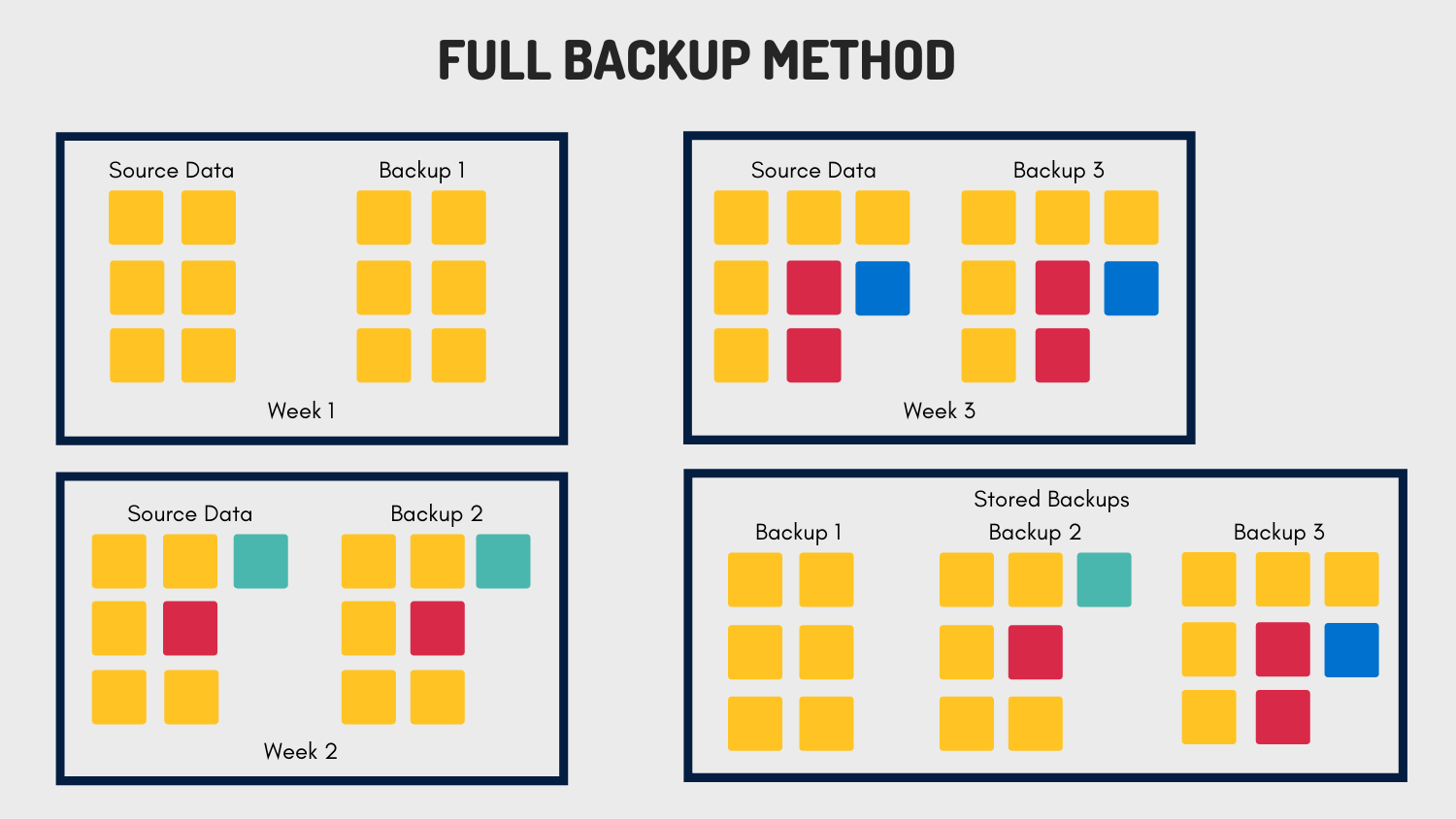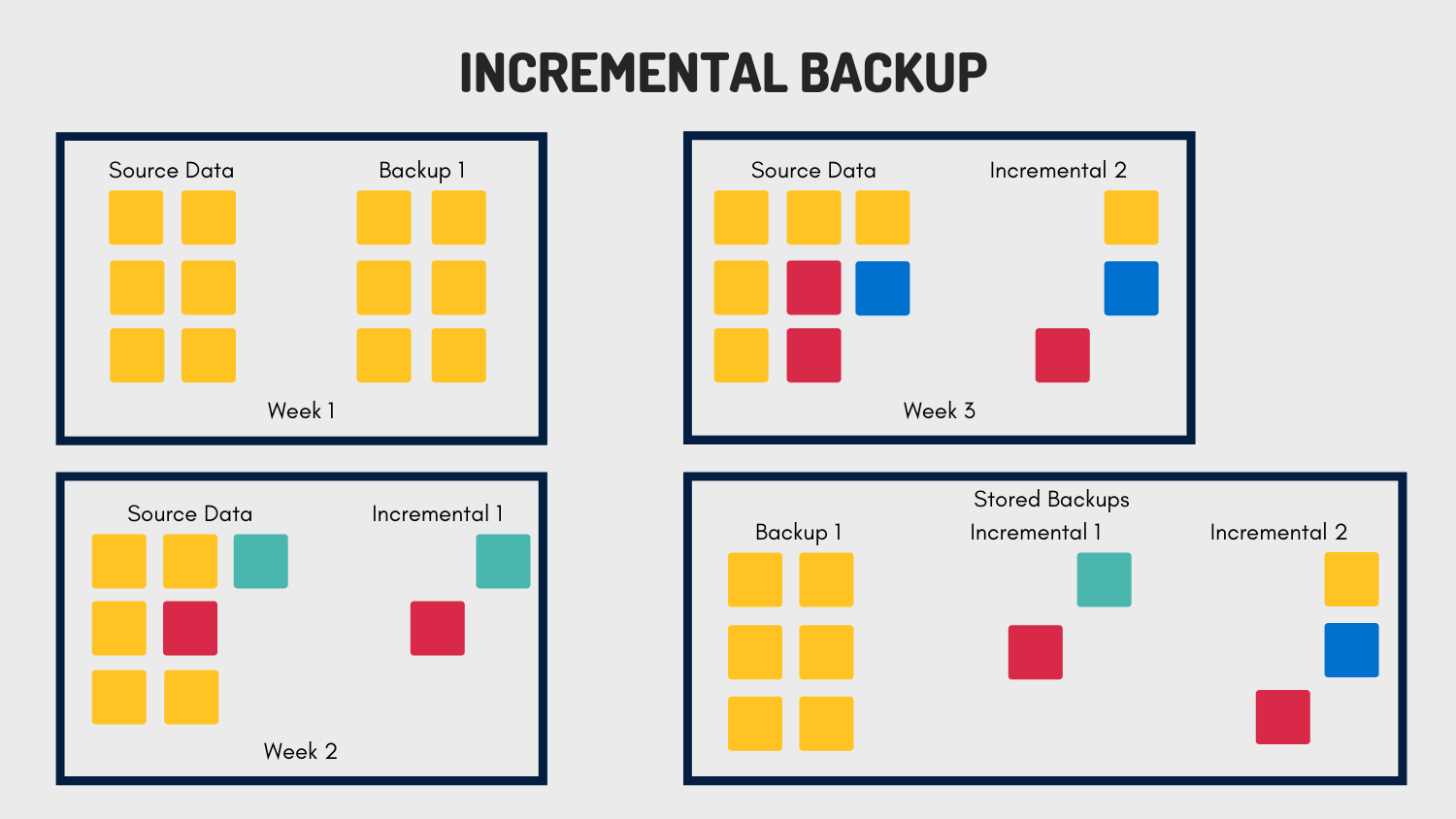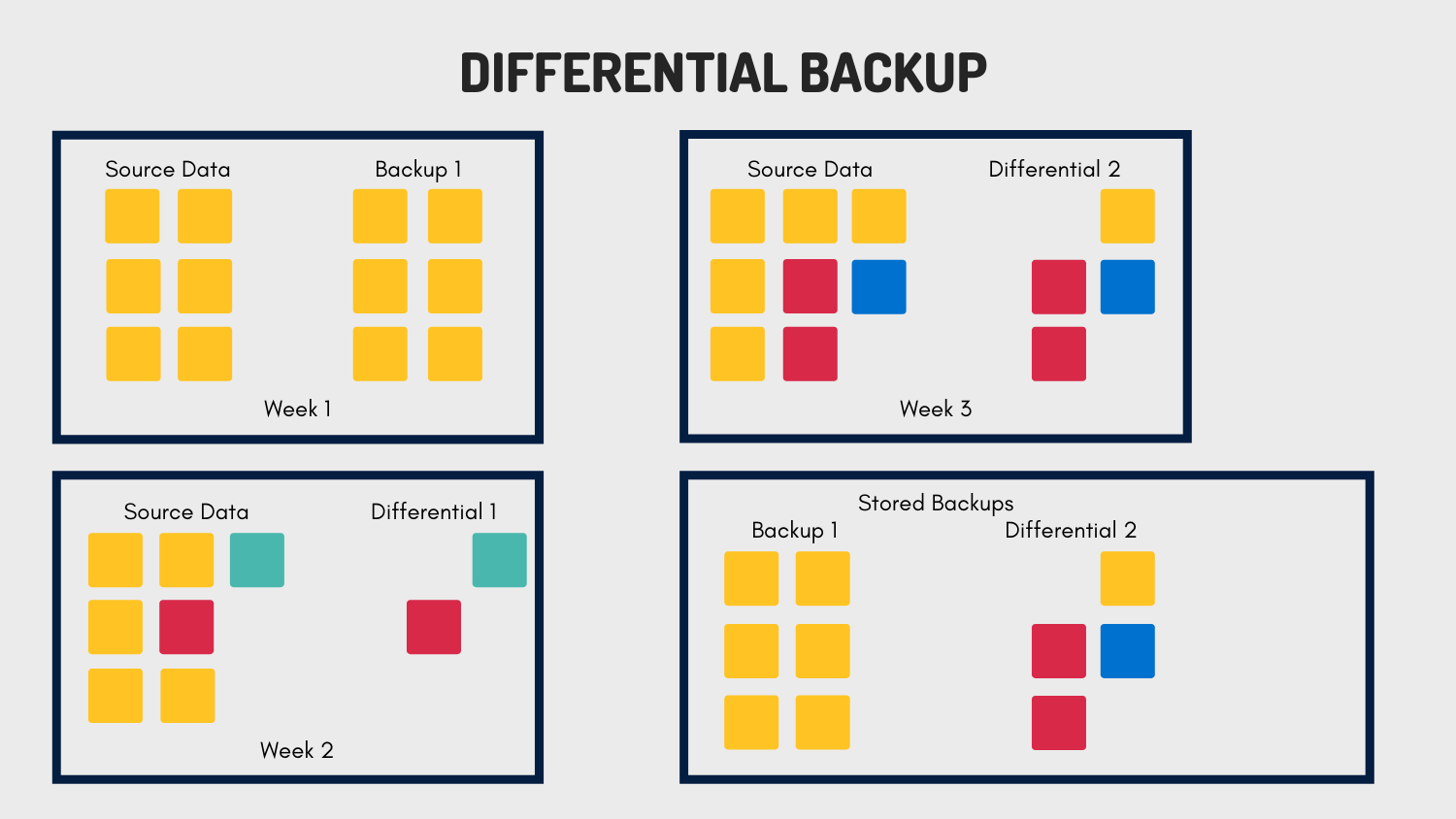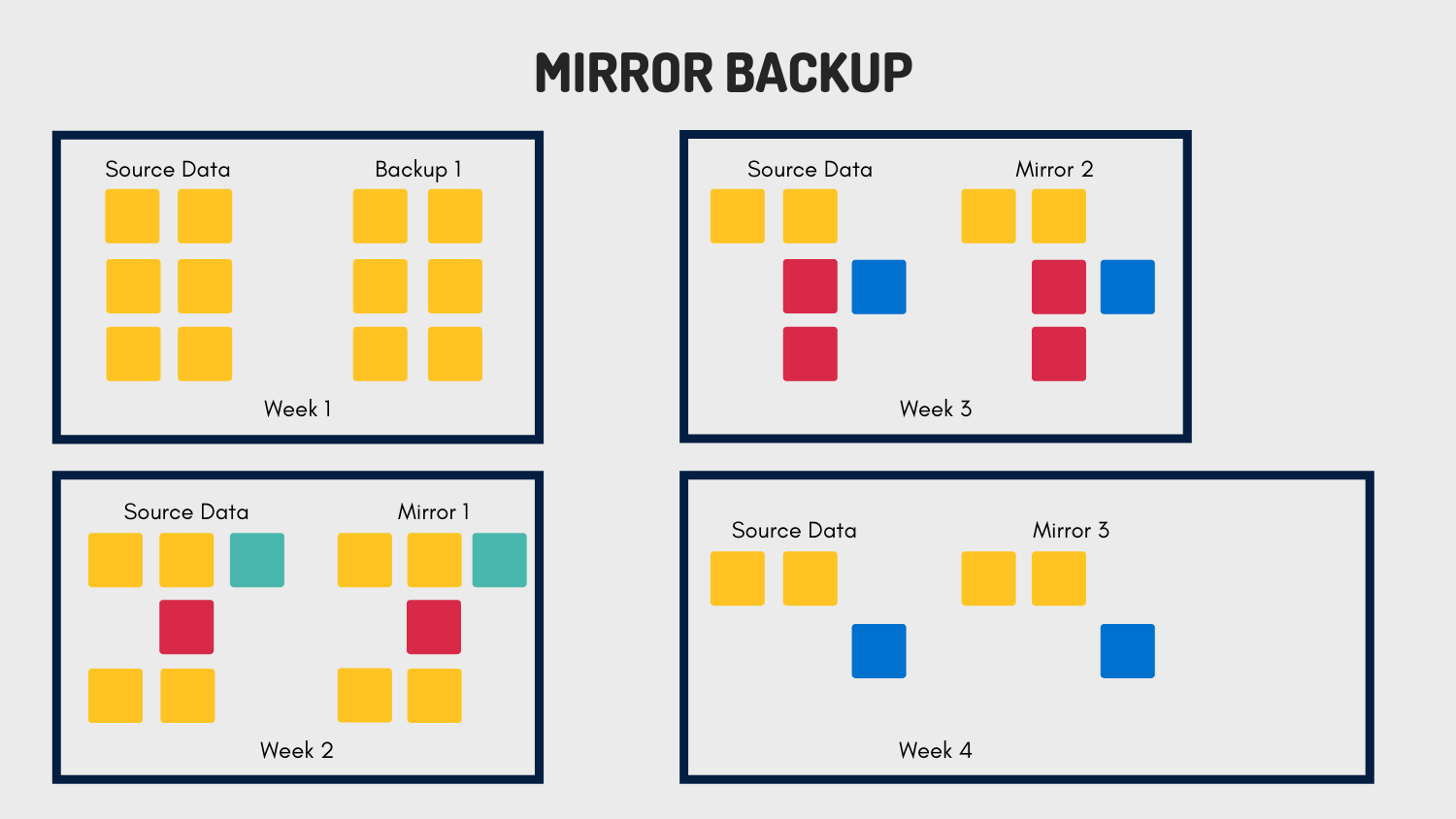February 18, 2020 by Siobhan Climer
From a malicious ransomware attack to a straightforward power outage, data backup methods are more important than ever for protecting your data and getting your data center and staff back to work.
Backup methodology has remained relatively unchanged, yet too often businesses are unable to recover from a disaster event because of corrupted data files.
An untested data backup method is almost dangerous as no backup method.
Implementing one of these data backup methods is a foundational component of delivering technology services to your organization. There are at least a dozen different data backup methods, but here are the four most common.
The Four Primary Data Backup Methods
Full Backup

Just like it sounds, a full backup is a complete backup of every file and folder in the system. Full backups take more space and require more time to backup; however, they are the most comprehensive. Restoring lost data from a full backup is faster than with other methodologies.
If only using a full data backup method, you create a new full backup at every backup window.
Pros: Full backups are the most comprehensive and robust form of backup methodology.
Cons: Most businesses do not need this level of backup as most files do not change significantly from one backup to another; thus, full backups often take up large amounts of unnecessary storage space, using up resources and costing money.
Incremental Backup
An incremental backup creates an initial full backup of the system. However, in all following backups only those files that have changed since the last backup are backed up.
 Oftentimes, organizations will combine full backup with incremental backup to strategically store files during different resource utilization windows. The risk with this combined method is that the current state of the live file system will naturally differ from the backup, thus posing a risk should a disaster occur.
Oftentimes, organizations will combine full backup with incremental backup to strategically store files during different resource utilization windows. The risk with this combined method is that the current state of the live file system will naturally differ from the backup, thus posing a risk should a disaster occur.
Pros: Incremental backups use far smaller storage volumes.
Cons: Incremental backups require lots of computing overhead to perform the necessary backup to system comparison algorithm. In addition, the restore process takes longer.
Differential Backup
 Like an incremental backup, a differential backup creates an initial full backup of the system and then preceding backups only store changed files. The difference between incremental and differential data backup methods is that the full backup becomes a regular touchpoint.
Like an incremental backup, a differential backup creates an initial full backup of the system and then preceding backups only store changed files. The difference between incremental and differential data backup methods is that the full backup becomes a regular touchpoint.
For example, if a full backup is run on a Sunday and a file is changed on a Monday, that specific file will be documented in every differential backup until the next full backup.
Pros: Differential backups simplify recovery because only the last full backup and the last differential backup are needed (as opposed to comparing between every incremental backup and the full backup).
Cons: Differential backups require more storage space and network bandwidth.
Mirror Backup
A mirror backup stores an exact copy of the source data. It is a straight copy of the system at a given time and is therefore much faster to backup than other data backup methods.
Pros: Reduces storage overhead by making removal of obsolete files from the backups simple.
Cons: Increases risk as a mistakenly-deleted file would be deleted from the backup if not identified before the scheduled backup.
Finding A Data Backup Method That Works For You
Backing up your organization’s data is a vital step in ensuring that your business can continue should a disaster occur. However, backup and disaster recovery strategy isn’t as simple as a full backup once a week.
A strategic backup method and disaster recovery program aligns the benefits of different data backup methods with your business goals, RTOs, and RPOs. It also ensures that the regular testing and validation of your backup methodology works.
Learn more about modern data backup methods in our whitepaper, Moving Away from Tape: Strategies for Advancing to a more Modern Backup Solution, and schedule a talk with our backup and disaster recovery experts today.
Like what you read?
Contact us today to discuss your data backup methods.
About Mindsight
Mindsight, a Chicago IT services provider, is an extension of your team. Our culture is built on transparency and trust, and our team is made up of extraordinary people – the kinds of people you would hire. We have one of the largest expert-level engineering teams delivering the full spectrum of IT services and solutions, from cloud to infrastructure, collaboration to contact center. Our customers rely on our thought leadership, responsiveness, and dedication to solving their toughest technology challenges.
Contact us at GoMindsight.com.
About The Author
Siobhan Climer, Science and Technology Writer for Mindsight, writes about technology trends in education, healthcare, and business. She writes extensively about cybersecurity, disaster recovery, cloud services, backups, data storage, network infrastructure, and the contact center. When she’s not writing tech, she’s reading and writing fantasy, gardening, and exploring the world with her twin daughters. Find her on twitter @techtalksio.
Upgrading The Data Center: Refresh Or Rethink? An Infrastructure Report