December 3, 2020
Technology has made the business world a much smaller place. Instead of hunkering down in the same office, we often communicate and collaborate with colleagues who are hundreds or thousands of miles away. Microsoft Teams, rated “excellent” in an exhaustive review by PCMag, makes doing so easier and more efficient than ever. This is more important than ever as we continue to grapple with the Covid-19 pandemic.
Here’s how Teams works at the most basic level, as summarized by Tech Republic: Users set up Microsoft Teams, which are essentially “a hub for group chat rooms” — aka channels/conversations. Each Team can accommodate multiple chat rooms or channels. To avoid confusion and make them easier to follow, “conversations are threaded, flow from top to bottom, and notify users of updates. If users need face-to-face conversation, they can jump straight into voice or video chats with other channel participants with a single click.”
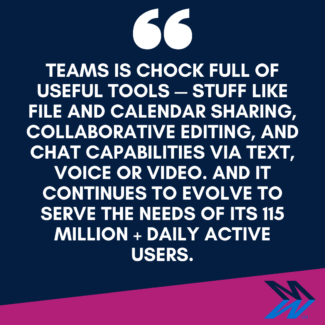 An integral part of the cloud-based Microsoft 365 suite (which means, among other things, that it operates seamlessly with Word, Excel, PowerPoint and other MS Office software), Teams is chock full of useful tools — stuff like file and calendar sharing, collaborative editing, and chat capabilities via text, voice or video. And it continues to evolve to serve the needs of its 115 million + daily active users. Just recently, in fact, Microsoft added support for 21 popular external apps so Teamsters (not the Hoffa kind) can tweak third-party projects (from Trella, Polly, Miro and others) in Teams meetings. A GitHub integration is still in beta.
An integral part of the cloud-based Microsoft 365 suite (which means, among other things, that it operates seamlessly with Word, Excel, PowerPoint and other MS Office software), Teams is chock full of useful tools — stuff like file and calendar sharing, collaborative editing, and chat capabilities via text, voice or video. And it continues to evolve to serve the needs of its 115 million + daily active users. Just recently, in fact, Microsoft added support for 21 popular external apps so Teamsters (not the Hoffa kind) can tweak third-party projects (from Trella, Polly, Miro and others) in Teams meetings. A GitHub integration is still in beta.
But several new “power tools” are now out of beta and fully functional. They include Power Apps for app building and management; Power Automate for the simplification of workflow design and templates; and Power Virtual Agents that, according to tech site Silicon Angle, “allow users to build, deploy and manage code bots that can assist users with things such as information technology help desk, operations FAQs and human resources issues.”
In a development that’s especially useful during the pandemic, when large-scale company gatherings are the norm, Microsoft launched a significantly broadened license agreement called “Advanced Communications.” It supports interactive meetings with up to 1,000 participants and live events with as many as 20,000 — or the capacity of Madison Square Garden. That’s huge in more ways than one.
So you might be thinking: All of these features sound great, but are they secure? Recall the Zoom Bombings that made headlines earlier this year? In short: Yes, Teams is super secure. For starters, industry standard security technologies are a fundamental part of Teams’ architecture. As Microsoft notes, it also takes advantage of public key infrastructure (PKI) features in the Windows Server OS “to protect the key data used for encryption for the Transport Layer Security (TLS) connections.” And in order to thwart denial-of-service attacks, Teams runs Azure DDOS network protection while simultaneously “throttling client requests from the same endpoints, subnets, and federated entities.” Additionally, there are built-in buffers against eavesdropping, identity spoofing, man-in-the-middle and RTP replay attacks and “spim” (instant message spam), as well as a multitude of viruses and worms.
 Overall, PCMag assessed, “Microsoft Teams provides features galore, including tight connectivity with Office 365. It’s a great team messaging app if your organization is a Microsoft shop.”
Overall, PCMag assessed, “Microsoft Teams provides features galore, including tight connectivity with Office 365. It’s a great team messaging app if your organization is a Microsoft shop.”
And if it’s not, maybe it should be. Considering all that Teams offers, it might be worth the switch.
But before making a selection, some things to consider:
- What are the problems a collaboration platform should solve for the organization? Is it knowledge sharing, bringing remote workers together, improving efficiencies? Understanding your particular use case is important in the selection process.
- Understand the needs of each of the functional areas of the business. Don’t just leave it up to IT to make a selection. IT should lead the initiative and identify the unique needs of HR, Marketing, Sales, Finance, etc. Additionally, there may be employees throughout the organization who have gone off on their own and adopted collaboration tools to meet their specific needs. Identify those individuals and leverage their knowledge – and their feedback – in the selection process.
- As with any change, behaviors will need to shift. Training will need to be done. It will take time for employees to adjust and become fully productive. Effective change management will be critical as you embark on a company-wide platform move. The organization needs to be patient, provide the right learning resources, and continually ask for feedback and address questions.
Mindsight is partnered with various providers including Cisco and Microsoft. We can provide an overview of the players in the marketplace and their respective strengths and weaknesses. Please contact us if you’d like to discuss what platform might best meet your needs.
About Mindsight
Mindsight, a Chicago IT services provider, is an extension of your team. Our culture is built on transparency and trust, and our team is made up of extraordinary people – the kinds of people you would hire. We have one of the largest expert-level engineering teams delivering the full spectrum of IT services and solutions, from cloud to infrastructure, collaboration to contact center. Our customers rely on our thought leadership, responsiveness, and dedication to solving their toughest technology challenges.