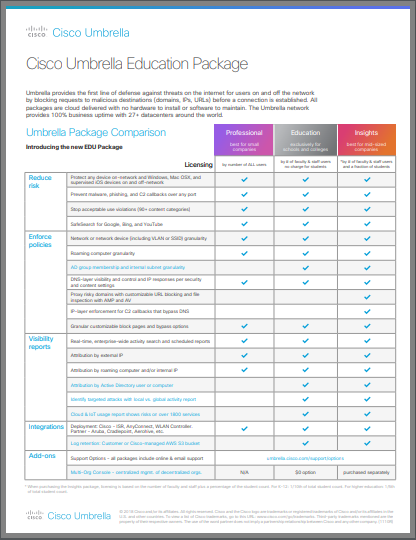January 11, 2018
The drive for technology is, in many ways, the drive for efficiency. The overall goal of all our technological developments is to empower us to do more in less time, and the modern IT department is in constant need of this efficiency. Our IT environments become more and more complicated every day. In order to manage the ever-growing bandwidth demands, user permissions, network connections, hardware, cloud deployments, applications, and more, the tools we use to manage these systems must enable us to make sense of it all.
A virtual desktop infrastructure (VDI) is a shining example of this efficiency principle in action, particularly in an educational setting. Using the right VDI deployment, the IT department can more easily manage the student users and even provide additional capabilities as well.
What Is VDI?
A virtual desktop infrastructure (VDI) offers users a virtualized version of the desktop interface. Under the traditional deployment model, the desktop operating system is installed on each individual end point device and accessed exclusively from said device. Users interact with the desktop by opening applications, navigating the local network, browse the internet, and anything else a user might do on a computer.
In a VDI deployment, the desktops created in the centralized data center act as virtual entities. It is much like the relationship between a physical server in the data center and a virtual machine on the hypervisor. The users then access their virtual desktop from an end point device where they can operate on the device as normal.
The virtual desktop actually operates like any other application, because the end point device will still have its original desktop installed on the device. The virtual desktop appears as an open window that can be minimized, expanded, etc. The user can then open other applications from within the virtual desktop.
VDI Benefits in a School Setting
The core frustration that VDI seeks to address is the time and effort required to manage a collection of end point devices, and that can be particularly challenging in a school environment. The following use cases illustrate the benefits of VDI in a school setting:
- Student Graduation Timeframes: Students only attend a particular school for a few years before graduating or leaving. Rather than collecting the end-point, wiping the device, and preparing it for the incoming students, you can create or delete virtual desktops in moments. An IT administrator can create a new virtual desktop for every incoming freshman from one location all at one time.
- BYOD: The virtual desktop can be accessed from any device, and therefore contributes to a bring your own device (BYOD) policy. Students can use their virtual desktop on their own smartphones, laptops, or other devices. A BYOD strategy can reduce the need to purchase, maintain, refresh, and update end-point devices and save the school money.
- Ease of Management: When updating the desktop software on end-point devices, the IT team must manually gather each device and perform the updates. This could take upwards of weeks if the number of devices is large enough. With a VDI deployment, all iterations of the desktop are updated at one time from the central management interface.
- Improved Security: All end-user data from the virtual desktops are stored centrally and policies can be issued and enforced from the central management interface. As a result, a VDI solution proves to be much more secure and compliant.
- Remote Students: VDI has a clear use-case for remote workers in the corporate world. Simply log into your virtual desktop while on a business trip or client site and access the business applications you need. In a school environment, there are no client sites, but the virtual desktop can be useful for student’s trying to work on their assignments at home.
- Custom Images: In a business, the technology needs of employees are largely the same across the board with a few department-specific applications to account for. In a school setting, different majors or grade levels may have completely different requirements of their desktop deployments. VDI allows administrators to create a “golden image” which serves as a template when spinning up new virtual desktops. The IT department can create different golden images for each grade level or major and use these images to precisely match the needs of the student body.
- Mac and PC Environments: If the school intends to implement a BYOD policy, it can create extra complexity if the student body has both Windows and iOS devices, which they almost certainly will. VDI allows you to unify the operating system used by your students and faculty. Both Mac and Windows users will still access the same virtual desktop regardless of device.
- Visiting Professors: In a university environment, visiting professors are not uncommon. These professors come to the university for a year, a semester, or an even shorter period of time. As a temporary worker, it is much easier for the IT department to simply issue a virtual desktop onto the professor’s personal device.
Virtual Desktop Infrastructure vs Desktop as a Service
As an alternative to a VDI deployment, the VDI application can also be accessed from the cloud as a service from a third party company. This type of deployment is known as desktop as a service (DaaS), and it provides all the standard benefits of VDI with a few distinctions.
- CapEx vs OpEx: VDI is a product you buy, deploy, and manage in your own data center, but DaaS is a service rendered from another company. As a result, the pricing models for these solutions are different. VDI is a capital expenditure. It requires a company to purchase the application along with any necessary infrastructure to support the application. By contrast, DaaS is on a subscription model. The school will pay the provider on a monthly or yearly basis, but there is no hardware necessary. The end-user devices access their virtual desktop through a standard internet connection.
- No IT Specialists Necessary: Because all of the supporting infrastructure and application management is covered by the third party service provider, you do not need in-house VDI specialists to support the solution. If IT resources are limited, a service-based approach may be a better strategy.
- Stability and Connectivity: It is crucial to do your research on any DaaS provider you subscribe to. With an in-house VDI deployment, you have direct control over the connectivity of your own environment. Ensure you have a service level agreement (SLA) from your DaaS provider, and they have a solid reputation of reliability.
- Data Ownership: With a desktop service provider, there could be issues of data ownership. Be sure before signing any contract with a service provider that their data ownership policy will not conflict with any student privacy policies that the school may have.
Using Your VDI Offline
One of the biggest leaders in the VDI market is VMware, and their solution VMware Horizon Flex offers a third option for VDI. Where other VDI solutions install the virtual desktop in the on-premise data center or in the cloud, VMware Horizon Flex installs the virtual desktop on the device itself. This may seem to run counter to all of the benefits of a VDI deployment, but in certain use cases, it offers an advantage. Furthermore, VMware Horizon Flex offers additional security features to protect against a breach.
- Centralized Management: Even though the virtual desktop is installed on the end-point device, it is managed centrally like any other VDI deployment. VMware Horizon Flex merely allows the user to access their desktop offline. Once reconnected to the school’s local network, any updates will take effect.
- Expiration: IT administrators can still schedule virtual desktops to expire. Even though the user may have it installed on their own personal device as per a BYOD policy, IT can still ensure that the user does not have unwarranted access to the school’s network after graduation.
- Lock-Down: If a device is lost or stolen, IT can lock down the VDI deployment remotely, so whoever recovers the end point will be unable to access network features.
Persistent vs. Non-Persistent Desktops
A decision you will need to make as an IT department is whether to permit persistent desktops in your environment. A persistent desktop will allow your users to customize their desktop deployments, add applications, change the background image, and more. Essentially, this gives the user their own personal virtual desktop just like the desktop natively installed on the device. However, it is important to note that the user will still be restricted by permissions and user policies.
A non-persistent desktop is wiped after each use. The user draws from a randomly generated pool of desktops modeled off the golden image. The user can make modifications while it is in use, but after logging off, the desktop will revert back to the state prior to the user’s modifications.
Each option is a viable choice for a school setting, and you can delineate which users get what kind of desktop. It may make sense for your organization to offer students a non-persistent desktop but give faculty and administration the persistent option.
Leaders in the VDI Space
To expand upon our discussion of VDI solutions, below is a list of some of the leaders in the market. Many of the technology industry’s biggest names have refined and developed their own VDI offering, which shows VDI to be an established strategy for businesses and educational institutions alike.
Citrix
Citrix XenApp and XenDesktop
XenApp and XenDesktop are two of Citrix’s flagship products. As on-prem solutions, you can deploy these applications in a colocation or in-house data center and spin up virtual desktops for your users.
Microsoft
Remote Desktop Services and Hyper-V
Microsoft offers both a cloud-based solution through their public cloud, Microsoft Azure. Alternatively, you can use Microsoft Hyper-V to create a VDI deployment in an on-premise data center.
VMware
VMware Horizon View and VMware Horizon Flex
As touched upon earlier in the article, VMware Horizon Flex enables your users to access their VDI deployment offline. VMware Horizon View is their standard VDI offering, which can be deployed in your in-house data center or a colocation.
An Alternative to the Grind
In IT, many of the advancements are about deploying automation and intelligence to prevent the human resources of the IT department from performing manual tasks. Instead of updating every end-point manually, deploy VDI and update the virtual desktops all at once. Instead of manually wiping the laptop after a student graduates, simply spin up a new virtual desktop. The overall goal is efficiency and conservation of resources, and VDI provides an attractive alternative to the grind.
Mindsight Can Help Deploy VDI in Your School
The Mindsight consultants can help deploy VDI for your organization. Through our consultancy model, we take the time to understand the needs of your organization and align those needs with the best available solution. Together, we’ll chart the future of your schools’ technology environment in a technology roadmap and then our consultants will deliver recommendations regarding implementation.
Learn More about Technology in Education
With the right technology investment, schools can create greater efficiency in their IT department, cut costs, and enhance the learning experience for their students. Check out some of our other articles on how technology can revolutionize your school.
Enhancing the Learning Experience with Cisco WebEx
Cisco WebEx is a collaboration tool unlike any other. It combines chat, messaging, meetings, video conferencing, white boarding, file sharing, and much more into a single comprehensive collaboration platform. In a school setting, Cisco WebEx is poised to change the way your school communicates at every level. From the class to the top of the administration, WebEx will help your school work better together.
Read our article on using Cisco WebEx for Education.
Microsoft Office 365 for Education and What It Means for Your School
Microsoft Office 365 takes the latest versions of the Microsoft Office suite and places them in the cloud. Schools can then access these applications as a service, which provides a number of advantages. The most important of which is that it can be accessed for free by qualifying schools, teachers, and students.
Check out our article on Microsoft Office 365 for Education.
Like what you read?
About Mindsight
Mindsight, a Chicago IT services provider, is an extension of your team. Our culture is built on transparency and trust, and our team is made up of extraordinary people – the kinds of people you would hire. We have one of the largest expert-level engineering teams delivering the full spectrum of IT services and solutions, from cloud to infrastructure, collaboration to contact center. Our highly-certified engineers and process-oriented excellence have certainly been key to our success. But what really sets us apart is our straightforward and honest approach to every conversation, whether it is for an emerging business or global enterprise. Our customers rely on our thought leadership, responsiveness, and dedication to solving their toughest technology challenges.
Contact us at GoMindsight.com.
Customized Cisco Umbrella Pricing For Schools: EdTech Report