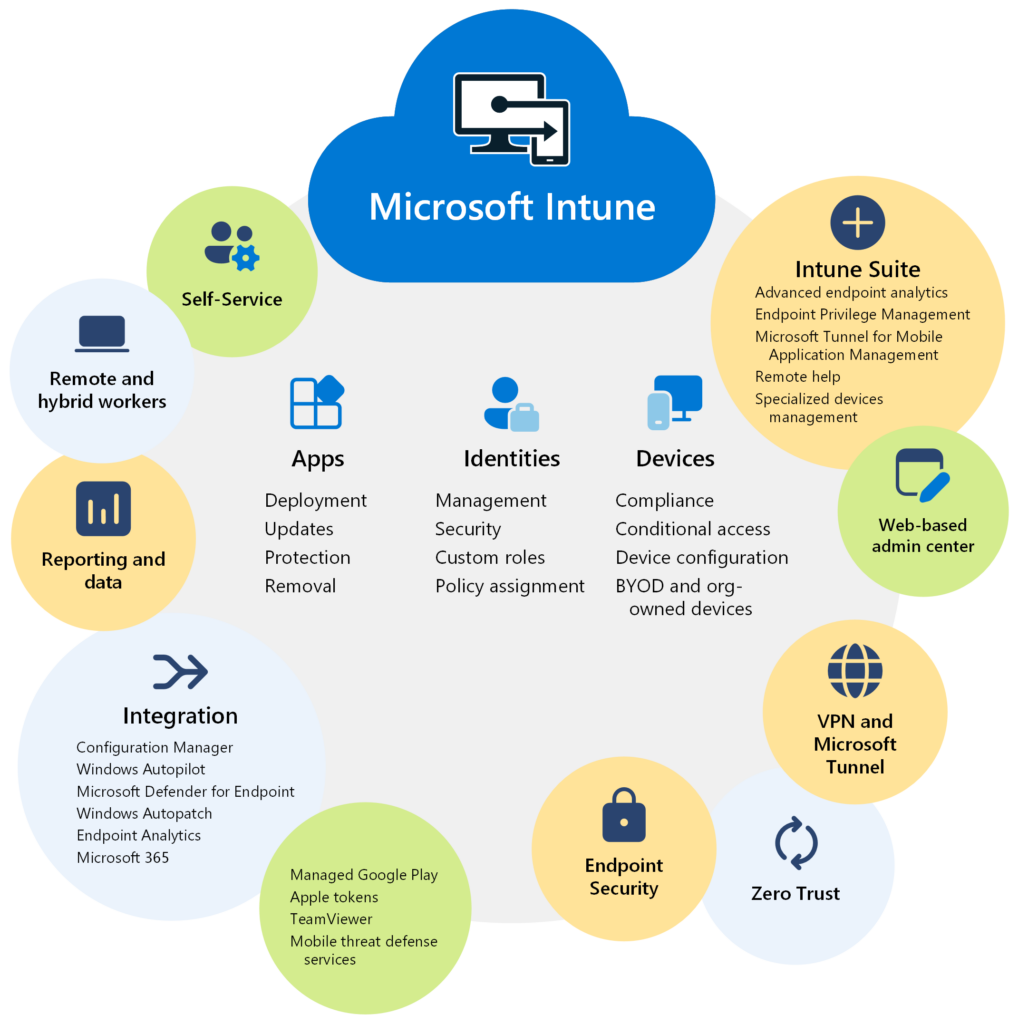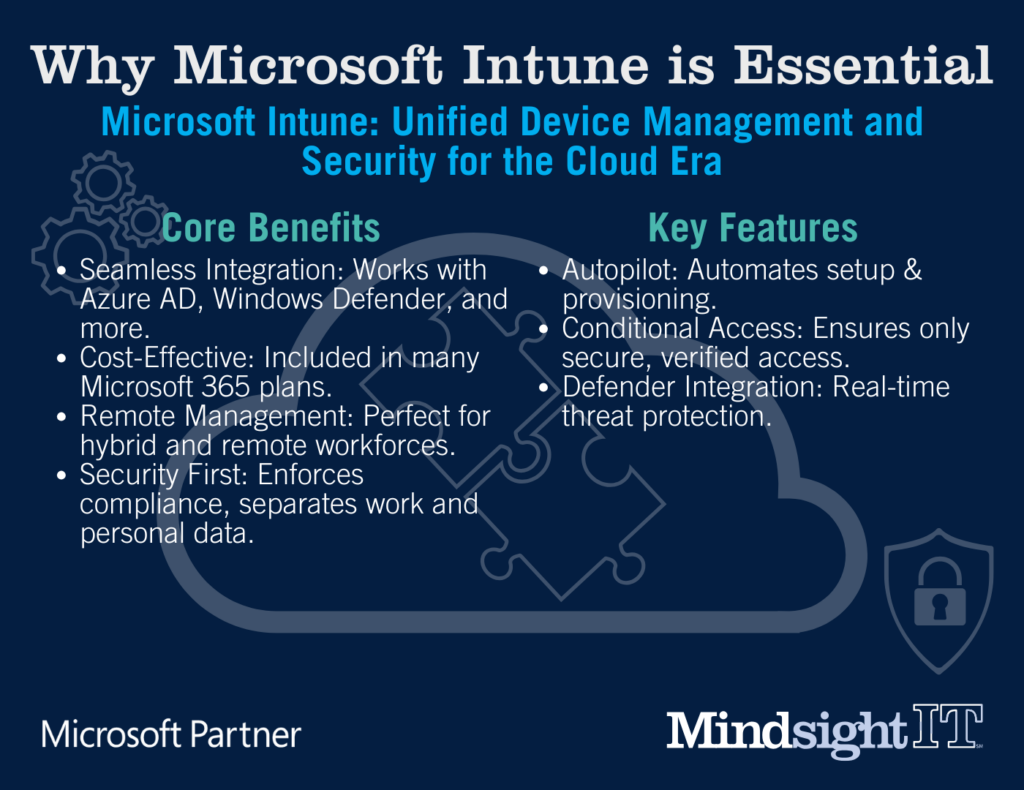July 9, 2020 by Siobhan Climer and Eric White
The upcoming school year is already a fraught subject. Virtual openings? Phased approaches? In-person on Day 1? Schools across the nation are wrangling with difficult decisions amidst COVID-19 concerns and pressure from the Federal government to open schools in the fall.
“We’re very much going to put pressure on governors and everybody else to open the schools, to get them open,” President Trump said at a forum at the White House on July 8, 2020. “It’s very important. It’s very important for our country. It’s very important for the well-being of the student and the parents. So we’re going to be putting a lot of pressure on: Open your schools in the fall.”
At the same time, many medical and education leaders are pushing back, or at least clarifying guidelines. Dr. Sally Goza, President of the American Academy of Pediatrics (AAP), which broadly supports the reopening of schools, offered clarification in an NPR interview on the AAP’s guidelines, which calls for all policies considerations to “start with a goal of having students physically present in school”.
“We also recognize that COVID-19 remains a very real, active threat to community health. And we really believe that decisions on when and how to reopen need to consider a variety of factors, but a big one is the level of virus in the community.”

The cards are on the table. For technology leaders in schools, universities, and other educational institutions, prepping for every scenario is the only option at this point.
Jeanne Allen, CEO and founder of the Center for Education Reform, agrees.
“COVID-19 has brought home the reality that education technology that delivers great content and engages students and teachers has never been more important. While many education systems have resisted changing their 150-year-old structure, necessity now compels them to do what declining student achievement could not.”
Schools are faced with dueling obligations in the coming year: offer the best possible education they can for their student body while protecting students, teachers, and staff health and safety.
It’s possible innovations in edtech platforms might enable them to do both. Microsoft offers its collection of apps in a structured, school-friendly form—Microsoft Office 365.

In many ways, Office 365 is the same as it ever was. In others, it provides dynamic advantages over previous iterations of the software. Here, we’ve assembled an introduction to the Office 365 service and what it delivers for schools, universities, and other educational institutions – for the challenges ahead and whatever the new normal is.
As Allen pens in her Forbes column:
“At the end of the day, students, no matter where they are and how old they are, should be able to make their way through their education and work journeys with the benefit of superior technical innovations that can more easily and quickly identify, respond, correct and expose them to deep learning.”
Apps in the Office 365 Software Suite
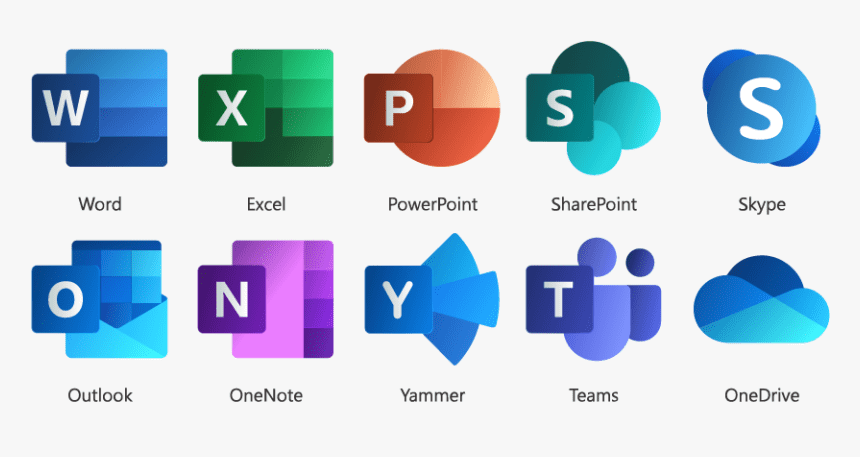
Microsoft Office 365 includes all of the original Office applications businesses have been using for decades as well as innovations from the last few years. They include:
- Microsoft Word: The flagship word processing program of the Microsoft Office suite.
- Microsoft Excel: Creates graphs and spreadsheets, arranges data, and organizes information.
- Powerpoint: Creates robust slide deck presentations.
- Outlook: Facilitates email communication between both internal and external parties.
- Exchange Online: A cloud-hosted exchange server.
- OneDrive: a cloud storage application.
- OneNote: a note taking application.
- Publisher: A desktop publishing application.
- Microsoft Access: A database management application.
- Skype for Business: An instant messaging and video conferencing tool.
- InfoPath: A tool to create, design, and distribute electronic forms.
- SharePoint: An organizational file sharing tool that allows groups to post updates and access important files.
- Microsoft Teams: A collaboration tool that combines chat, meetings, notes, and attachments to help organizations communicate.
The thing that makes O365 different from previous versions of the Office suite is not the applications themselves. It’s how we access the applications.
Software as a Service and the Cloud

Microsoft Office 365 is a cloud-hosted application accessed as a service. This is known as a Software as a Service application (SaaS). The cloud is a large concept in the IT industry that encompasses numerous advantages and considerations when compared to standard deployment models.
Just about any application can be hosted in the cloud, but the important point here is that Microsoft Office 365 does not live in your school’s data center. Instead, the application is installed and supported by Microsoft’s data center elsewhere.
All Microsoft Office 365 customers access the Office 365 application through their standard internet connection. Microsoft, therefore, is rendering the application as a service instead of a product.
In short, you do not own Microsoft Office 365. You subscribe to it, and that has some distinct advantages.
Benefits of Office 365 for Education: K-12 Schools, Universities, and Educational Institutions
The benefits a school will garner from Microsoft Office 365 overlap in many ways with the benefits a business might receive. In addition, there are a few advantages specific to school environments.

- Cloud Storage
In the same way the application itself is hosted in the cloud, all data saved by faculty and students using Microsoft products can be saved to the cloud as well. Among other things, this reduces the amount of data storage equipment the school will need to power, cool, and maintain in their own data center environment. - Access Anytime, Anywhere, from Any Device
Hosting all your school files or student files in the cloud may sound like a hindrance. The assumption is that with the file in your possession on a flash drive or other storage device, you have greater control of when and how you interact with your files. The truth is that so long as you have an internet connection, you can connect to Office 365, and your files. This means that students can write their papers in the classroom and at home on whatever device they so choose. Again, if you have an internet connection, you have access to your files. - Always Updated
In a traditional deployment model, the IT department is required to install Microsoft Office on every device in the school that is expected to use it. Then in order to update the application to a new version, the IT team must do so manually. This is true for all on-premise applications, but with Microsoft Office, it also requires the organization to purchase the new edition of the office suite. With Microsoft Office 365, the application is updated by Microsoft in the cloud. The student or faculty member automatically accesses the most up to date version of the application every time they log on. There is no maintenance, and there are no manual updates, which can help lighten the load on the IT department. - New Licenses
Students don’t have the same relationship with their organization as employees do. You can expect an employee to stay for several years, and if the incentives are aligned correctly, you may be able to keep an employee for decades. Students are sure to graduate or leave the school within a specific window of time. Microsoft Office 365 makes it easy to wipe the graduate’s data and reuse the license for an incoming freshman.
Get Office 365 for Education For Free
The most compelling reason for a school to subscribe to Office 365 is that a version of it can be attained for free. It’s called “Office 365 for Education,” and it is a distinct offering from the standard Office 365. It includes many of the core applications of the Office 365 suite, and it’s available for free to teachers and students attending an academic institution.
The services include:
- Word
- PowerPoint
- Excel
- OneNote
- Unlimited OneDrive storage for subscriptions with five or more users
- Yammer
- SharePoint

There are a few stipulations and limitations of Office 365 for Education, but generally speaking, it provides the solutions above to qualified academic institutions free of charge. This is even valuable for individual students attending University if their resources are limited.
- Eligibility Requirements: Part-time or full-time faculty as well as students are eligible for Office 365 for Education so long as they have a school-specific email address that can receive external emails, have internet access, and be of legal age (in the case of individual subscriptions).
- Length of Subscription: Users are able to access the Office products for as long as they work at the institution. After the plan expires, the applications enter a “reduced-functionality mode.” They can view documents, but they cannot edit the docs or create new ones. In addition, those services associated with the school email address like OneDrive will not function at all after expiration.
- Promotional Kit: After registering your school, Microsoft offers a promotional kit to students and teachers to explain the software and promote its use. This promotional kit includes posters, flyers, and advertisements for the K-12 levels. In addition, it includes a faculty flyer and a faculty poster for higher education institutions. The flyers and posters feature a sleek modern design catered to each audience.
- Office Resources: Microsoft offers various resources to users to help them make the most of their Office products. This includes training, tutorials, an educator community, and free tips. These are all available on the Microsoft Office 365 for Education webpage.
So Why Would Anyone Pay for Office 365?
There’s a case to be made for the paid subscription over the free version for certain schools. For one, Microsoft Office 365 for Education does not include every solution in the product suite.
 If your organization provides tablets or laptops for every student, it may make sense to purchase or subscribe to the full service normally packaged for business. It will provide advanced capabilities for the school and the student body through solutions like Skype for Business, and the administrative side of the organization can certainly make use of the expanded solution set.
If your organization provides tablets or laptops for every student, it may make sense to purchase or subscribe to the full service normally packaged for business. It will provide advanced capabilities for the school and the student body through solutions like Skype for Business, and the administrative side of the organization can certainly make use of the expanded solution set.
It largely depends on your school’s unique factors and technology strategy. If the core of your student technology resources is a single computer lab, the free applications could supply ample tools for your students.
G-Suite For Education VS Office 365 for Education
It is important to note that Office 365 is not the only service application in this field. There are competitors offering similar products to fill the same niche in the market. The most recognizable competitor is Google Apps for Education, and there is certainly a case to be made for its efficacy.
When comparing the two product suites side by side, you can see that they really do offer comparable products.
| Microsoft Office 365 | Google Suite for Education | |
| Word Processing | Word | Docs |
| Spreadsheets | Excel | Sheets |
| Presentations | PowerPoint | Slides |
| Exchange / Outlook | Gmail | |
| Pages | SharePoint | Sites |
| Drive Storage | OneDrive | Drive |
| IM | Skype for Business | Talk |
| Video Conferencing | Skype for Business | Hangouts |
| Notes | OneNote | Keep |
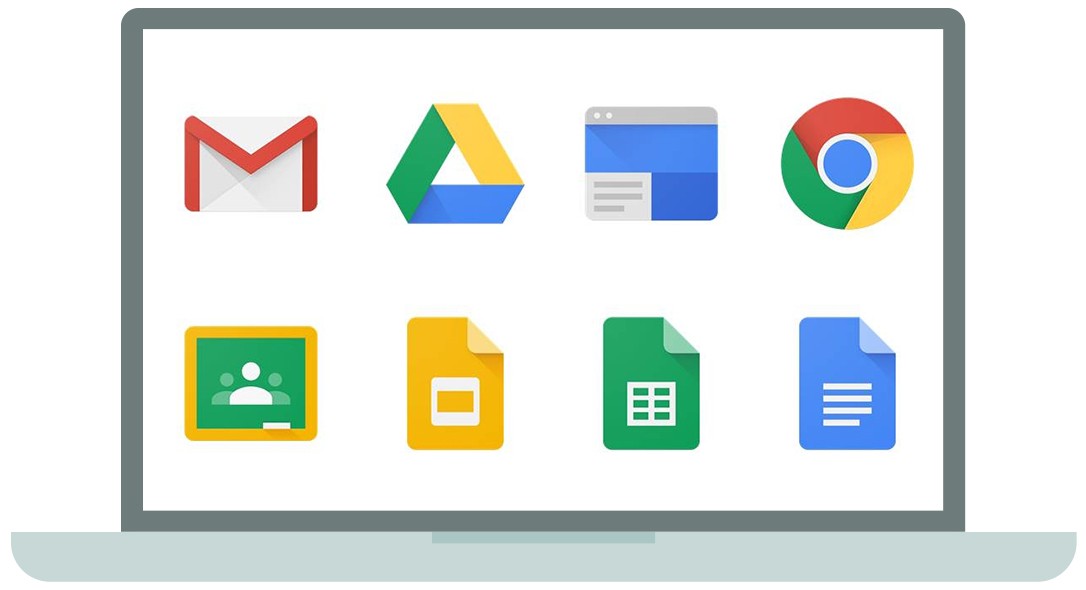 Beyond the features, there are two main factors to understand about these two competing application suites.
Beyond the features, there are two main factors to understand about these two competing application suites.
- Mac and Windows OS: For a time, Google had an edge on Microsoft, because their SaaS applications where accessible from both Mac and Windows operating systems. Due to Mac’s prevalence in school environments, it would seem Google was the more versatile choice. Office 365, however, is now completely compatible with both Mac and Windows operating systems.
- Active Directories and Single Sign On: Microsoft has offered an active directory (AD) for a long time, and it has proven to be a stable, reliable solution. Office 365 can integrate with your directory services and synchronize passwords. This will give your students single sign on capabilities so they aren’t logging into their compute and Office 365 every time they need to work on a project. Furthermore, this integration creates a hybrid environment that can help you migrate users or information to Office 365 in the cloud.
The decision of which application to pursue will largely depend on your schools unique situation. Mindsight can help you chart a course toward the right technology decision for your school.
Contact a Mindsight consultant to discuss how each option stands to benefit your organization.
The Cloud is the Future
Microsoft’s decision to create a service-oriented solution to replace their previous on-prem products does not exist in isolation. Across the industry, companies are making the same moves to focus on services and the cloud. Without mincing words, the cloud is the future. Cloud computing provides too many advantages for developers and consumers alike to completely avoid.
In general, companies are buying less hardware, and cloud applications are encompassing more and more of their IT environment.
For Microsoft Office, this shift in the industry is a welcome change. Microsoft Office 365 provides constantly updated versions of the applications businesses and schools have depended on for years, and it is poised to provide tremendous value to your organization.
Like what you read?
Originally published January 18, 2018.
About Mindsight
Mindsight is industry recognized for delivering secure IT solutions and thought leadership that address your infrastructure and communications needs. Our engineers are expert level only – and they’re known as the most respected and valued engineering team based in Chicago, serving emerging to enterprise organizations around the globe. That’s why clients trust Mindsight as an extension of their IT team.
Visit us at http://www.gomindsight.com.
About The Authors
Eric White is Chief Technology Officer and VP of Consulting Services at Mindsight. With over ten years of experience in information technology and leadership, Eric excels at implementing network and data center technologies, designing high-yield solutions for the business. Holding professional certifications from Microsoft, VMware, and EMC, as well as the Cisco CCNP, Eric is an expert at solving business realities with a client-centric focus that delivers.
Siobhan Climer writes about technology trends in education, healthcare, and business. With over a decade of experience communicating complex concepts around everything from cybersecurity to neuroscience, Siobhan is an expert at breaking down technical and scientific principles so that everyone takes away valuable insights. When she’s not writing tech, she’s reading and writing fantasy, hiking, and exploring the world with her twin daughters. Find her on twitter @techtalksio.