January 4, 2016
Non-volatile stateless memory has long been a vision for the future of storage, and the current method of flash storage and solid state drives is far from the first attempt. Bubble memory, once promising in the 1980s, used a thin film of magnetic material to house data in a contained area on the film known as “bubbles,” not dissimilar to flash. By the end of the decade, however, this technology was rendered obsolete and noncompetitive by advances elsewhere in the storage industry.
Today, we have flash storage and, as an indicator of its viability, all-flash storage arrays. This rising and now quite common storage method offers a few advantages over traditional hard drive disks (HDD) that will ensure it doesn’t meet the same fate as its bubble ancestor.
What is Flash Storage and an All-Flash Array?
Flash storage operates very similarly to the RAM on a computer with one distinct difference. Both use computer chips to house electrical charges in cells that signify 1s and 0s in binary code. However, flash storage has an extra transistor gate. This is key, because when the computer, storage array, or other device without this second gate is turned off, the electricity supply is cut off as well. Once the device is rebooted, the RAM chip cannot remember which cells were 1s and which were 0s.
The second transistor gate on a SSD is able to retain a fragment of that power within the cell. Now, when the device receives power once more, the computer will be able to recognize which cells still have the electrical fragment and register them as 1s and 0s accordingly.
Why Flash is Attractive and Why Are IT Directors Still Wary?
The reputation of flash storage will still vary from IT director to IT director, and many are still wary of this technology. This is due to that fact that in its thirty years on the market, the main advantages and disadvantages of flash storage haven’t changed very much. They are derived from the nature of the storage method itself and not from any particular model.
What has changed, however, is the extremity of the pros and cons. Speed is a major boon for flash, and it has only gotten faster. At the same time, the cost of these arrays continues to fall. The popular perception of the technology hasn’t quite kept up with the advancements.
Pros
- Speed: HDDs suffer from limitations placed upon them by the physical mechanisms that enable them to function. In order for a HDD to recall memory, a read/write must scan over a spinning disk in search of the requested information. While the disk may spin at 7,200 revolutions per minute, there is a ceiling as to how fast a disk can actually move. A SSD uses electricity to access the information, and as a result, yields vastly superior IOPS.
- No Physical Processes and Size: The lack of physical mechanisms also yields another advantage. Flash storage has found a home in mobile devices and new breeds of laptops because it does not require an actual spinning disk to exist in the machine. This allows devices to be built much thinner and smaller while still retaining a usable amount of storage capacity.
- Durability: Disks are fragile and prone to mechanical errors during transportation or jostling during operation. An SSD lack moving parts and is generally regarded as more durable because of it.
- Less Noise and Less Energy Demands: The whir of a spinning disk is replaced by the silence of a computer chip, and the latter requires less energy to operate.
Cons
After looking at the positives of flash storage, one may feel compelled to crown the SSD as the superior storage method. The drawbacks, however, are in two of the most important areas to the consumer.
- Price: The cost of flash storage is significantly higher than that of its HDD counterpart.
- Capacity: While SDDs are sophisticated devices with capacities reaching 1 terabyte or more, HDD still have them beat. Considering that the point of a storage device is to house memory, a lack of capacity is a serious drawback.
Cost per GB / Cost per IOP and All-Flash Arrays
While in the past, purchasing storage for the data center was simply a matter of capacity. What is my total cost per gigabyte? Today, however, flash storage throws a wrench in this old dynamic. An IT director interested in flash storage, especially an all-flash array, must now consider the future use of the storage system.
Yes, flash storage is going to have a lower cost per GB rate and the capacity will be smaller. There’s really no way to get around that right now. Yet, flash offers an enormously more attractive cost per IOP. For certain mission-critical workloads, such as Oracle or an enterprise VDI deployment, it may be worthwhile to utilize flash or even an all-flash array. The answer, of course, lies in the details of the application and environment.
Like what you read?
About Mindsight
Mindsight, a Chicago IT consultancy and services provider, is an extension of your team. Our culture is built on transparency and trust, and our team is made up of extraordinary people – the kinds of people you would hire. We’ve always prided ourselves in delivering the full spectrum of IT services and solutions, from design and implementation to support and management. Our highly-certified engineers and process-oriented excellence have certainly been key to our success. But what really sets us apart is our straightforward and honest approach to every conversation, whether it is for a local business or global enterprise. Our customers rely on our thought leadership, responsiveness, and dedication to solving their toughest technology challenges.
For Further Reading
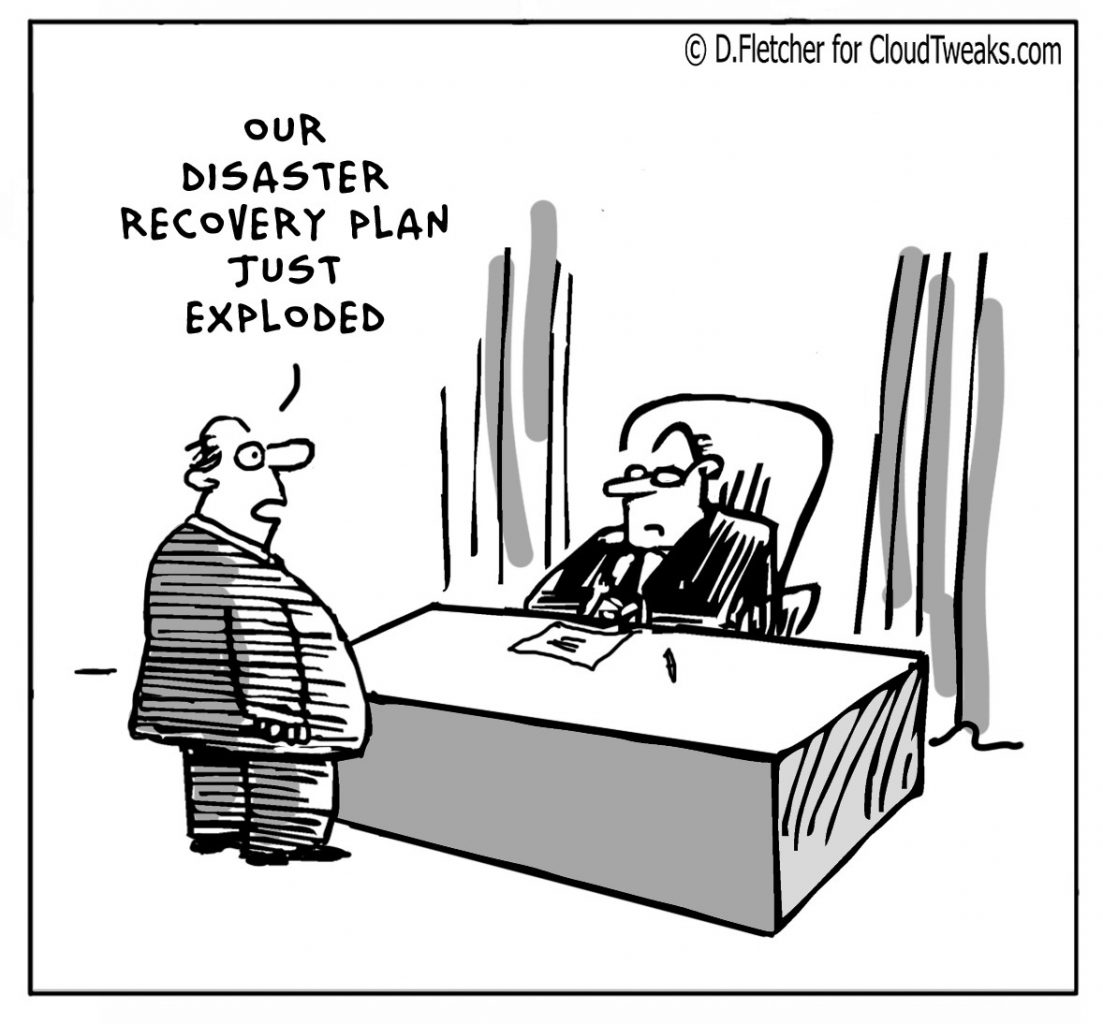






 “Pure is pushing the envelope technologically,” White says. “When it’s time for an upgrade, our clients with Pure are not replacing any drives, just the controller units. It eliminates a ton of downtime, but even more importantly, our clients can take advantage of all the storage they’ve already purchased with their new controller. That’s huge for changing the traditional paradigm of over-provisioning, purchasing, discarding unused storage, re-allocating funds and doing it all over again. And now I can offer this premium solution to clients without the sticker shock that all flash arrays used to have.”
“Pure is pushing the envelope technologically,” White says. “When it’s time for an upgrade, our clients with Pure are not replacing any drives, just the controller units. It eliminates a ton of downtime, but even more importantly, our clients can take advantage of all the storage they’ve already purchased with their new controller. That’s huge for changing the traditional paradigm of over-provisioning, purchasing, discarding unused storage, re-allocating funds and doing it all over again. And now I can offer this premium solution to clients without the sticker shock that all flash arrays used to have.”