August 7, 2018 by Siobhan Climer
With so many BYOD (bring-your-own-device) programs and shifts toward tinier and tinier devices, purchasing additional storage has become a regular practice in the industry. You have two primary options: hard disk drives (HDDs) or solid state drives (SDDs). HDDs are much less expensive in a price per gigabyte metric, but they lack the superior functions that make SSDs a better investment in terms of efficiency and performance.
SSDs work by storing information on microchips, which is much faster and more efficient than HDDs. HDDs use mechanical arms to physically move about the disk space to read information – called spinning. What’s faster: wandering around the library to gather books or having them delivered to your door by the library delivery van? That’s the reason SSDs are typically preferred by gamers and performance-oriented industries that rely on strong technology to meet critical business needs.
SSD Overview: Architecture And Configurations
 As a quick review for those new to data storage lingo, an SSD has two primary components: the controller and the memory. The controller is an embedded processor that performs most of the major SSD functions: read/write caching, encryption, error detection, garbage collection, scrubbing, and wear leveling. The memory is what is used to store the data. Today, most SSDs use non-volatile NAND flash memory.
As a quick review for those new to data storage lingo, an SSD has two primary components: the controller and the memory. The controller is an embedded processor that performs most of the major SSD functions: read/write caching, encryption, error detection, garbage collection, scrubbing, and wear leveling. The memory is what is used to store the data. Today, most SSDs use non-volatile NAND flash memory.
In addition to these two primary components, all SSDs have a host interface. This is a physical connection that is managed by the controller. There are several types, though today we are going to focus on PCI Express and Serial Advanced Technology Attachment (SATA) as we provide a comparison with NVMe Vs SATA SSDs.
NVMe Vs SATA SSDs
 Serial ATA, or SATA, arrived on the market at the turn of the millennium – the year 2000 (that was fun to write). Since then, SATA has gone through several revisions that brought more manageable cables, increases to performance (from 150 megabytes per second (MB/s) to 600 MB/s), integrations with SATA Express connector specification, and hot plug support. SATA relies on the Advanced Host Controller Interface (AHCI), which improves performance with native command queuing (NCQ).
Serial ATA, or SATA, arrived on the market at the turn of the millennium – the year 2000 (that was fun to write). Since then, SATA has gone through several revisions that brought more manageable cables, increases to performance (from 150 megabytes per second (MB/s) to 600 MB/s), integrations with SATA Express connector specification, and hot plug support. SATA relies on the Advanced Host Controller Interface (AHCI), which improves performance with native command queuing (NCQ).
NVMe stands for Non-Volatile Memory Express and uses the PCI Express bus to connect the SSD to the server. Instead of single queuing, which is how SATA and most other storage functions, NVMe has parallel operations that support up to 64,000 commands. NVMe also provides end-to-end data protection, error reporting, and virtualization.
One of the big challenges that comes with SATA and other SSD storage options is that they actually outperform the interfaces and architectures initially created for spinning disks. What ends up happening is these powerful servers end up waiting for data, which wastes time, money, and strategic resources. NVMe overcomes this obstacle with its parallel queuing. This improves performance significantly. While SATA can manage up to 600 MB/s, some of the newest NVMe SSDs (i.e. Samsung 970 PRO NVMe) have speeds of up to 3,500 MB/s and can write at up to 2,700 MB/s. That’s no contest.
NVMe Wins Performance; SATA Wins Economy
 While NVMe boasts better performance and operational systems that simply can’t be outdone by SATA, the NVMe Vs SATA SSDs debate is far from over. SATA has been around for almost 20 years, and it will probably be around for another two decades at least. It is more economical and quite reliable. And for some teams, it’s probably enough. NVMe provides extraordinary storage offerings, but not every industry, business, or PC gamer needs the power of NVMe storage.
While NVMe boasts better performance and operational systems that simply can’t be outdone by SATA, the NVMe Vs SATA SSDs debate is far from over. SATA has been around for almost 20 years, and it will probably be around for another two decades at least. It is more economical and quite reliable. And for some teams, it’s probably enough. NVMe provides extraordinary storage offerings, but not every industry, business, or PC gamer needs the power of NVMe storage.
SSDs Don’t Replace Data Backup Policies And Disaster Recovery Plans
It doesn’t matter where you stand in the NVMe Vs SATA SSDs debate when it comes to backups. All SSDs use electrical charges to store data. The charge leaks over time, which means SSDs will lose their data slowly over time. How long they last depends on the endurance rating, storage environment, and temperature. Regardless, you will need to have an archival process in place that supersedes SSDs as a memory bank. SSDs are perfect for short-term (<1 year) storage or quick file transfers, but when it comes to the data your business relies on for the future, be sure to have a data backup policy. Use our free data backup policy template and contact us today to ensure you have a resilient disaster recovery plan that strategically uses your resources.
It also makes sense to consider how NVMe Vs SATA SSD might affect your business in layers. It is possible a hybrid storage model works best for your team that might incorporate physical HDD/SDD data center storage with the benefits of the cloud. Mindsight’s technology roadmap can put you in a position to provide strategic planning to your team.
Contact us today to discuss if NVMe SSD is the right solution for you.
Want to learn more about our technology roadmaps? Read our free eBook The Ultimate Guide To Creating A Technology Roadmap.
Like what you read?
About Mindsight
Mindsight, a Chicago IT services provider, is an extension of your team. Our culture is built on transparency and trust, and our team is made up of extraordinary people – the kinds of people you would hire. We have one of the largest expert-level engineering teams delivering the full spectrum of IT services and solutions, from cloud to infrastructure, collaboration to contact center. Our highly-certified engineers and process-oriented excellence have certainly been key to our success. But what really sets us apart is our straightforward and honest approach to every conversation, whether it is for an emerging business or global enterprise. Our customers rely on our thought leadership, responsiveness, and dedication to solving their toughest technology challenges.
Contact us at GoMindsight.com.
About The Author
Siobhan Climer, Science and Technology Writer for Mindsight, writes about technology trends in education, healthcare, and business. She previously taught STEM programs in elementary classrooms and museums, and writes extensively about cybersecurity, disaster recovery, cloud services, backups, data storage, network infrastructure, and the contact center. When she’s not writing tech, she’s writing fantasy, gardening, and exploring the world with her twin two-year old daughters. Find her on twitter @techtalksio.
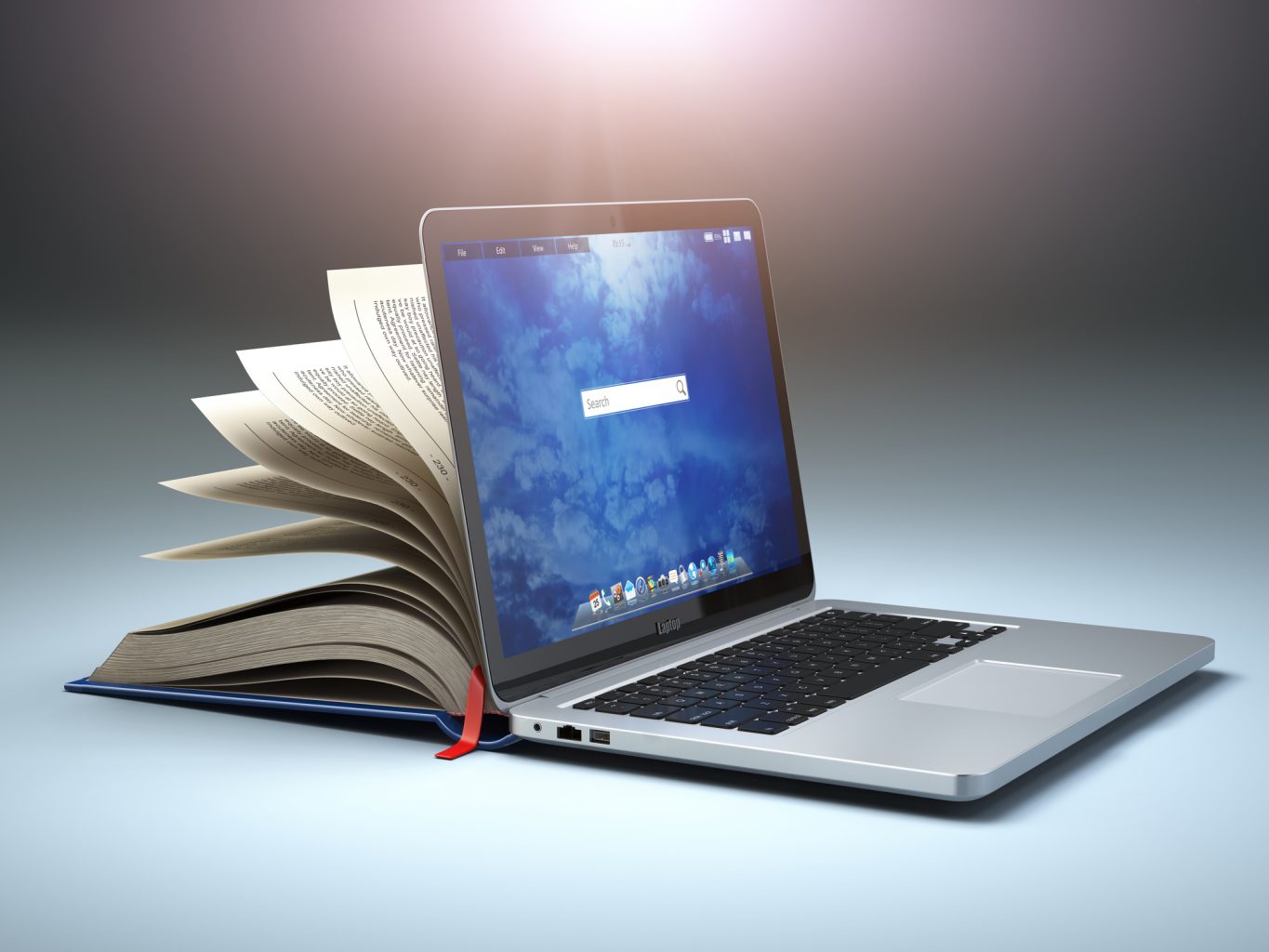
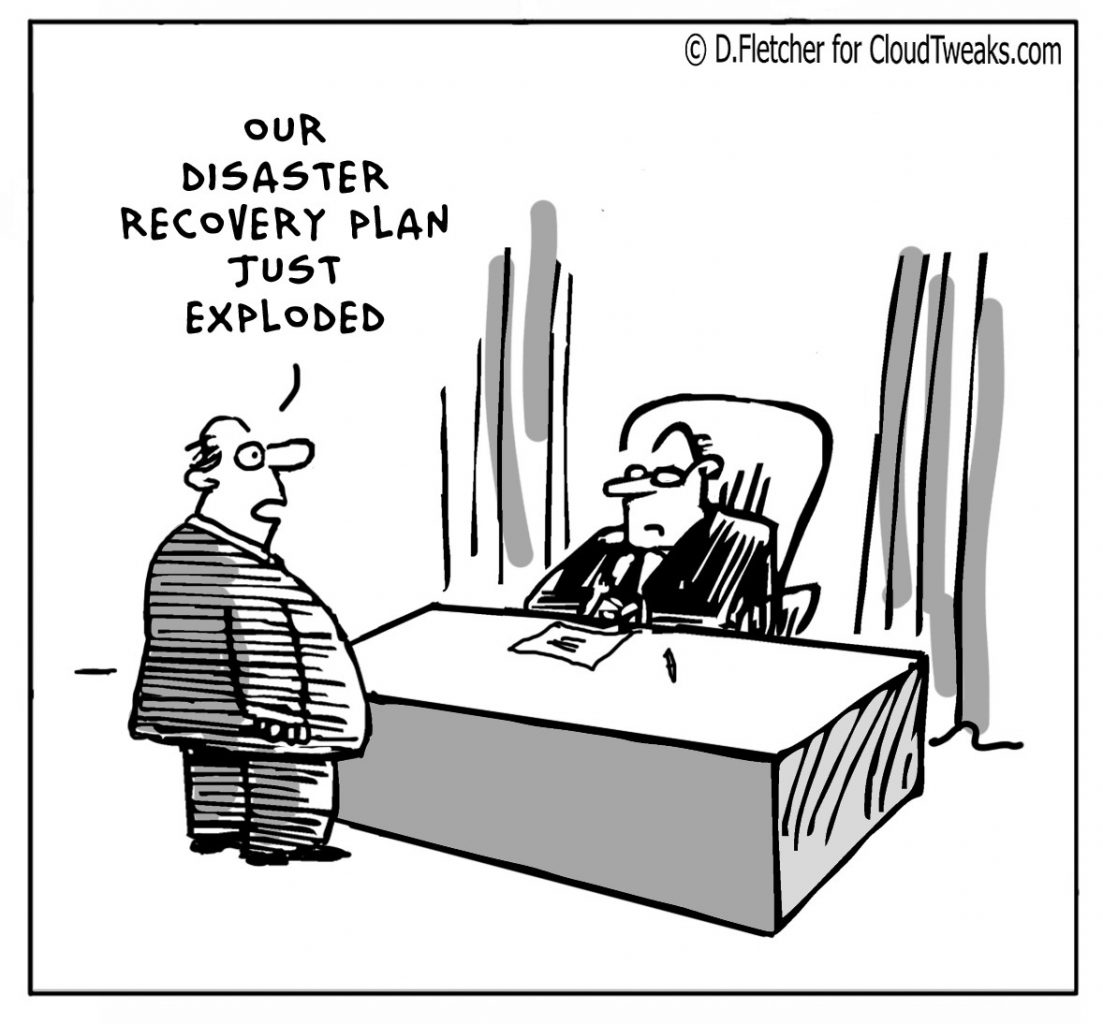






 “Pure is pushing the envelope technologically,” White says. “When it’s time for an upgrade, our clients with Pure are not replacing any drives, just the controller units. It eliminates a ton of downtime, but even more importantly, our clients can take advantage of all the storage they’ve already purchased with their new controller. That’s huge for changing the traditional paradigm of over-provisioning, purchasing, discarding unused storage, re-allocating funds and doing it all over again. And now I can offer this premium solution to clients without the sticker shock that all flash arrays used to have.”
“Pure is pushing the envelope technologically,” White says. “When it’s time for an upgrade, our clients with Pure are not replacing any drives, just the controller units. It eliminates a ton of downtime, but even more importantly, our clients can take advantage of all the storage they’ve already purchased with their new controller. That’s huge for changing the traditional paradigm of over-provisioning, purchasing, discarding unused storage, re-allocating funds and doing it all over again. And now I can offer this premium solution to clients without the sticker shock that all flash arrays used to have.”