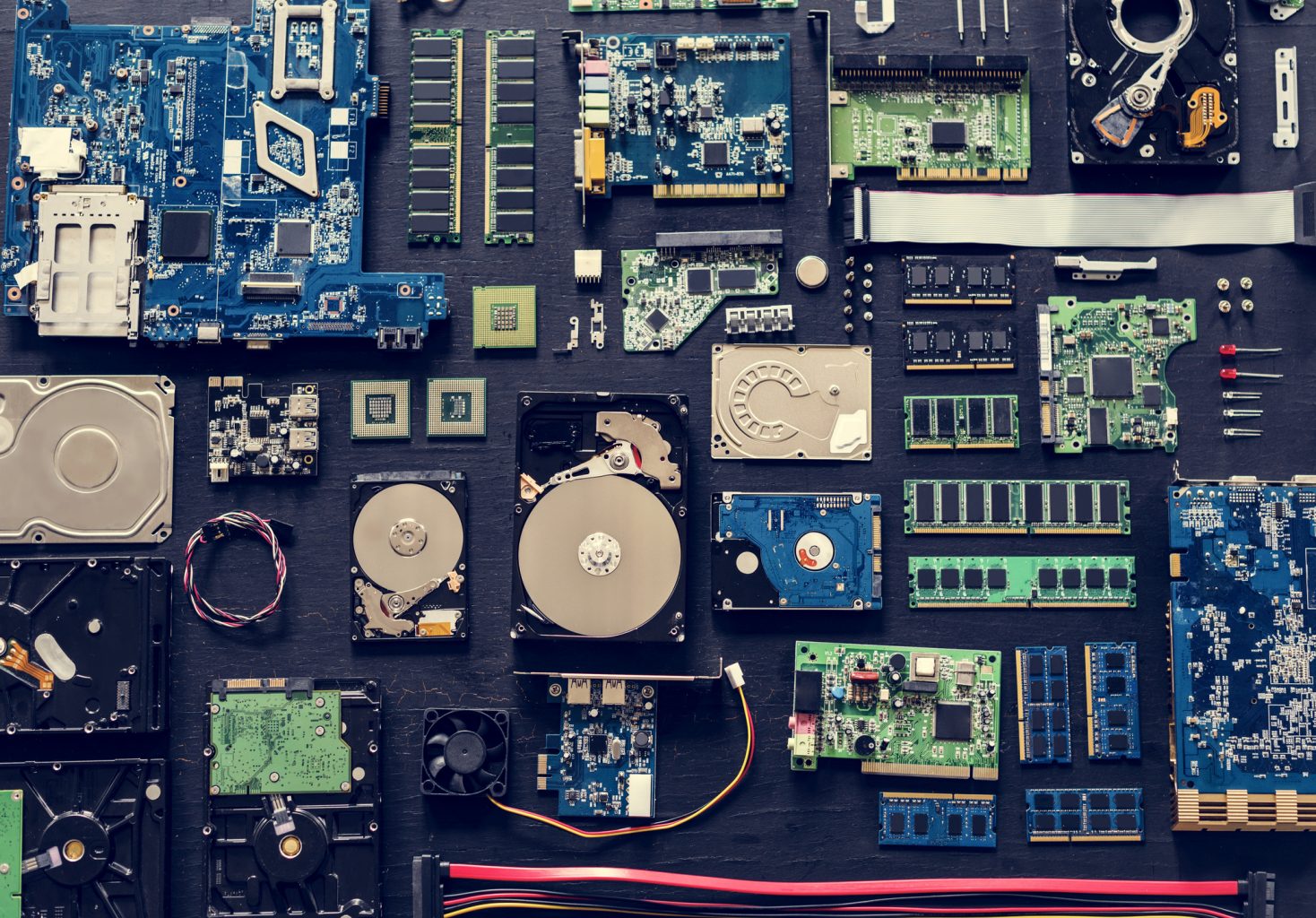January 29, 2019 by Siobhan Climer
All-flash arrays are snazzy – and the ability to use solid state drives (SSDs) for primary and secondary storage is on the rise – so does that mean we should sell-off our hard disc drives (HDDs)? Or is there still value in using HDDs in your environment?
While SSDs are ideal for quick access storage, HDDs still provide a cost-effective and powerful tool for your backup target. As you check-in on your disaster recovery plan for 2019, take the time to examine modern HDD use cases applicable to your environment.
Why HDDs Are Feeling Lonely
 At first, the rise of flash storage and SSDs (to read a deeper dive into solid state storage, check out this article) seemed unlikely to challenge HDDs. Flash was pricey and just didn’t have the same capacity as the trusty, reliable HDD. Then came the cloud, which moved some of the storage-needy applications off-premise, making capacity less of a concern. At the same time, the price of SSDs steadily fell, and now – while still more expensive than HDDs – all-flash arrays seem an enticing alternative to the HDD.
At first, the rise of flash storage and SSDs (to read a deeper dive into solid state storage, check out this article) seemed unlikely to challenge HDDs. Flash was pricey and just didn’t have the same capacity as the trusty, reliable HDD. Then came the cloud, which moved some of the storage-needy applications off-premise, making capacity less of a concern. At the same time, the price of SSDs steadily fell, and now – while still more expensive than HDDs – all-flash arrays seem an enticing alternative to the HDD.
Flash is fast, and in the Age of Convenience, speed matters. Some experts argue that because solid state storage does not have any moving parts, it is also more reliable and less likely to break. While that point is contentious, it remains a factor in many IT decisions.
Modern HDD Use Cases
Yet, despite these transitions in the market, HDDs still have value to the SMB and enterprise organization. HDDs are still cheaper in terms of cost per gigabyte. They also provide much more capacity for local storage needs.
HDDs For Disaster Recovery
HDDs might not have the speed and pizazz of flash storage, but there is still a market for them, specifically in backup and disaster recovery. In terms of modern HDD use cases, disaster recovery is number one.
Think about it; backups do not have to be particularly fast (unless you want to be fancy and use HPE AFAs that target using backup data for analytics, digital twin technology, etc.). Depending on your RTOs and RPOs, HDDs can be the perfect use case for a cost-saving disaster recovery infrastructure.
If you or your business require a functional backup plan, the HDDs provide the perfect low-cost, high-capacity technology you need. Just because you can get faster, doesn’t mean you should – it all depends on your business objectives.
Determining RTOs and RPOs
Your recovery time objectives (RTOs) and recovery point objectives (RPOs) are the key metric to know when figuring out what disaster recovery plan works for you.
With disaster recovery as a service (DRaaS), business leaders must thoroughly analyze business processes and objectives to secure business resiliency. Mindsight can help. Disaster recovery is our specialty – and whether you require a fully managed backup and disaster recovery plan or simply need to make a disaster recovery strategy – our team is experienced in developing the right backup and disaster recovery plan for your business objectives.
As part of a technology roadmap, our team will help you determine RTOs and RPOs, taking into account your business initiatives and our expertise in disaster recovery solutions.
Read The Ultimate Guide To The Technology Roadmap here.
HDDs For Local Storage
The cloud has made most local storage obsolete, it seems. It solves for a great deal of change management concerns and ensures easy, quick, reliable access to the files and applications most businesses use.
However, as any strategic IT leader knows, not everything always works in the cloud. Most infrastructure uses a hybrid IT model today; some things float in the cloud and some stay on-prem. Modern HDDS use cases rely on this dichotomy.
In terms of local storage, there are two main factors that continue to support HDD use: cost and security. Despite the myth of cloud costs, HDDs are almost always cheaper – and HDDs are still less expensive than SSDs.
And while we would argue that cloud providers are likely more secure than anything the typical SMB or enterprise client provides; HDDs and local storage give you complete control and access to your data. That can provide comfort to those tasked with securing business critical applications and files.
Ready For Disaster Recovery 2019: The Mindsight Extension
No more fretting about what happens if the network topography cascades into failure or the off-site backups aren’t upgraded before a disaster. A strategic backup and disaster recovery plan can help you ensure you have the right storage doing the right backups at the right times for the right reasons.
The modern HDD uses cases are expansive, but so are the use cases for all-flash arrays and local SSDs. Extending your team with Mindsight expertise enables you to focus on strategic IT initiatives while leaving the grunt upgrades and managed backups to our team.
Find out more about managed backup and disaster recovery today.
Like what you read?
Contact us today to discuss modern HDD use cases for your data center.
About Mindsight
Mindsight, a Chicago IT services provider, is an extension of your team. Our culture is built on transparency and trust, and our team is made up of extraordinary people – the kinds of people you would hire. We have one of the largest expert-level engineering teams delivering the full spectrum of IT services and solutions, from cloud to infrastructure, collaboration to contact center. Our highly-certified engineers and process-oriented excellence have certainly been key to our success. But what really sets us apart is our straightforward and honest approach to every conversation, whether it is for an emerging business or global enterprise. Our customers rely on our thought leadership, responsiveness, and dedication to solving their toughest technology challenges.
Contact us at GoMindsight.com.
About The Author
Siobhan Climer, Science and Technology Writer for Mindsight, writes about technology trends in education, healthcare, and business. She previously taught STEM programs in elementary classrooms and museums, and writes extensively about cybersecurity, disaster recovery, cloud services, backups, data storage, network infrastructure, and the contact center. When she’s not writing tech, she’s writing fantasy, gardening, and exploring the world with her twin two-year old daughters. Find her on twitter @techtalksio.
5 Benefits of Hyperconvergence (HCI): An Infrastructure Report