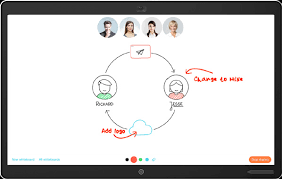April 21, 2020 by Siobhan Climer and Eric White
Teams are getting used to remote collaboration as more and more of the workforce embraces work-at-home policies. The dramatic increase in remote work, as evidenced by multiple reports and anecdotal evidence of companies large and small around the world, means employees are finding news ways to create, build, and innovate – even when miles apart.
Collaboration technology is booming. Companies like Zoom, Google, Cisco, and Microsoft have seen a dramatic increase in the use of collaboration platforms. While all of these have a whiteboard version, Cisco’s Webex Teams’ digital whiteboard technology is the most robust.
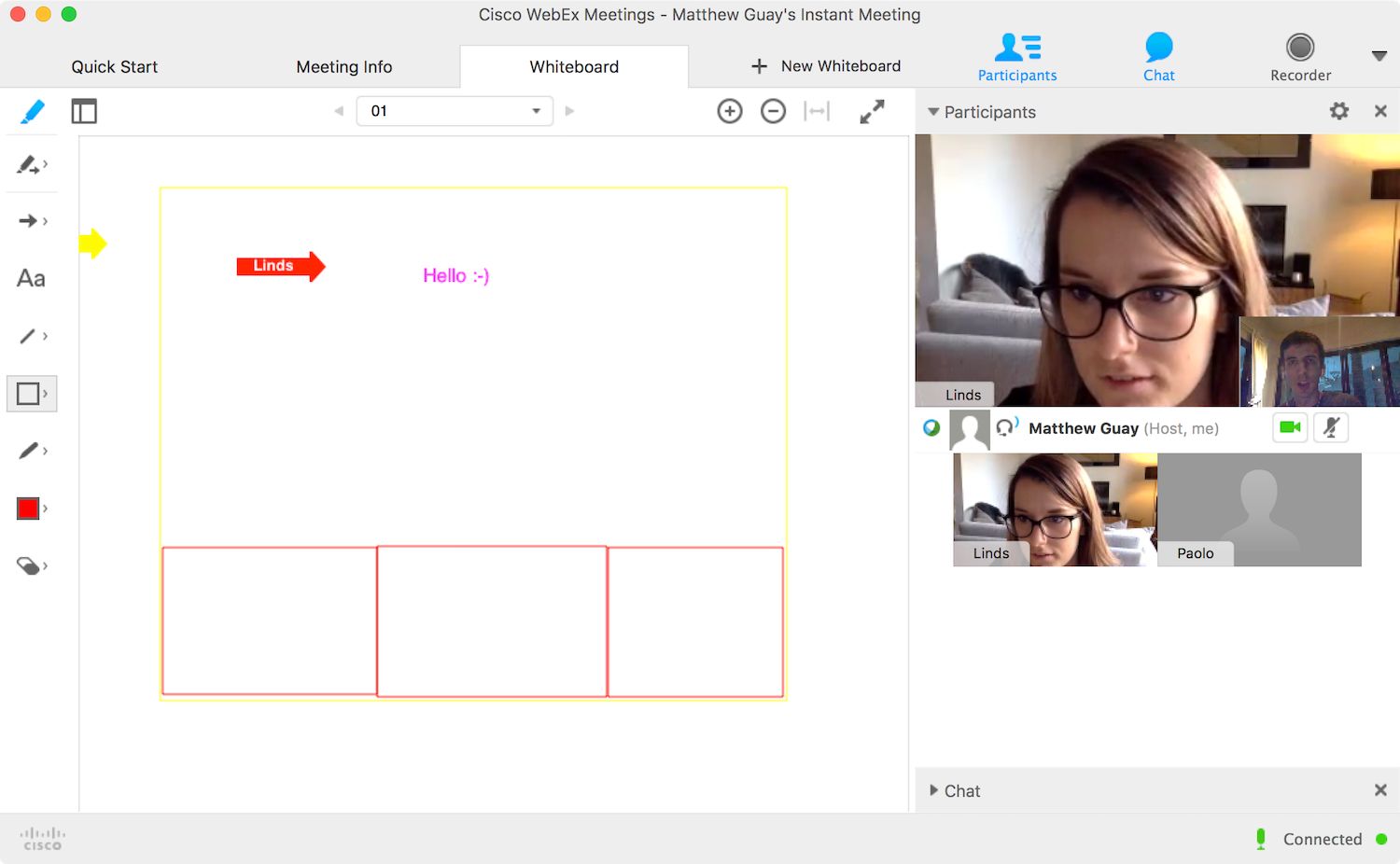
What Is A Digital Whiteboard?
Whiteboarding is an essential element of collaborative processes. It provides a shared context by which all meeting participants can think, plan, ideate, and categorize. That’s why, prior to the shift to remote work environments, huddle rooms were trending.
A digital whiteboard allows multiple users to write and view whiteboard content. Easily create lists, develop categories, design products or service structures, and collaborate on essentially anything with digital whiteboard technology.
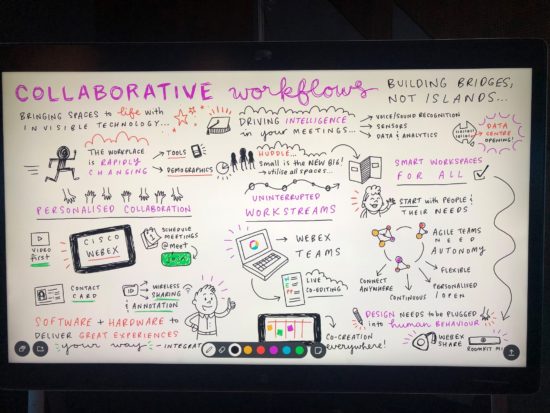
What Makes Webex Teams’ Whiteboard Superior?
The major collaboration platform developers all have a whiteboard session, but the Webex Teams’ whiteboard offers the most valuable set of features and overall usability.
- Start with a blank whiteboard
- Open shared documents
- Use dozens of tools, such as arrow pointers, lines, colors, shapes, and more
- Annotate whiteboard or documents
- Collaborate with images, documents, and other file types
It’s comprehensive. It’s collaborative. And it makes adding insights, references, and data to a whiteboard meeting a breeze.
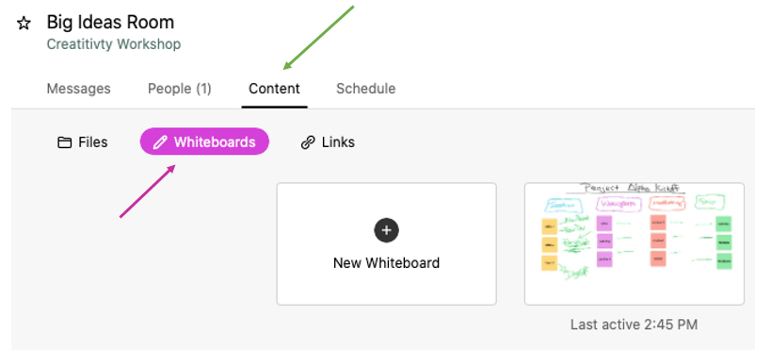
Digital Whiteboard Tools Make Collaboration Simple
A scenario: two employees have a one-on-one ad hoc meeting over Webex Teams. They are talking through an idea within their department and create a whiteboard in their chat to sketch out the idea. The whiteboard is saved automatically as they work and then saved to the space where they worked.
Later that week, the idea becomes central to a larger departmental discussion, with broader repercussions to the larger organization. That original team is able to quickly bring up their saved whiteboard and build in new insights, modify the original idea, and create something better.
Consider the in-person challenges a whiteboard session offers, including erasure or write-over. That doesn’t happen with a digital whiteboard, making it, in some ways, an improvement on the in-person whiteboard option. Digital whiteboards allow a continuum of ideation that can improve organizational efficiencies and add more value to the workplace.
Getting Started With Digital Whiteboards
If you are already a Cisco Webex Teams user, creating a whiteboard is built-in.
Just select “Create Whiteboard” and start sketching.
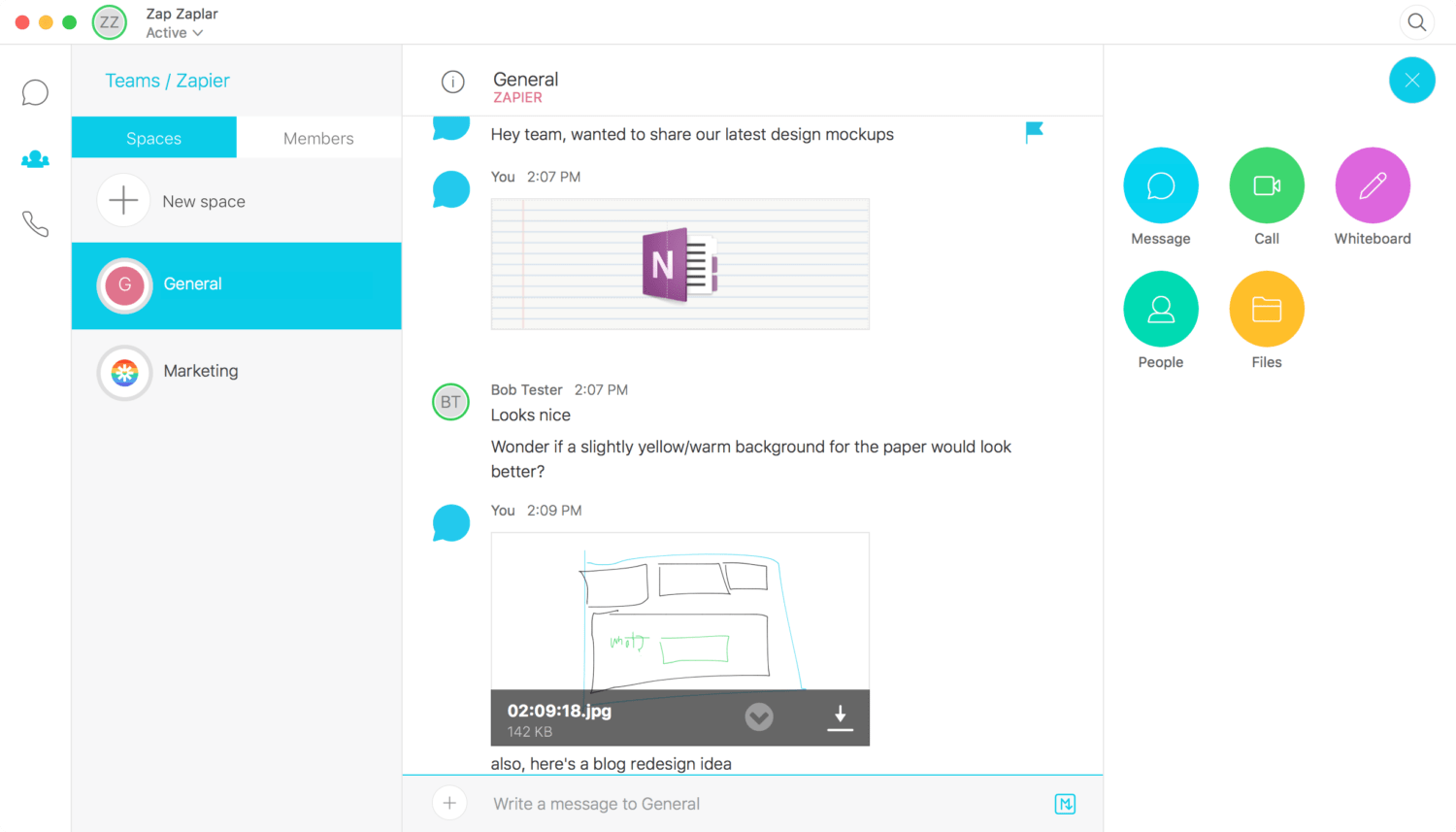
If you have yet to procure Cisco Webex Teams, talk to Mindsight’s collaboration team today to get started. Cisco is currently offering reduced and/or free licensing for certain products given the unprecedented virus outbreak circumstances. Find out more here.
Make digital whiteboard technology a tool your users rely on wherever they work.
Ready to improve your organization’s plan for collaboration? Check out our guide on collaboration and contact center technology: The Ultimate Guide To Creating A Technology Roadmap.
Like what you read?
Contact us today to discuss digital whiteboard technology.
About Mindsight
Mindsight is industry recognized for delivering secure IT solutions and thought leadership that address your infrastructure and communications needs. Our engineers are expert level only – and they’re known as the most respected and valued engineering team based in Chicago, serving emerging to enterprise organizations around the globe. That’s why clients trust Mindsight as an extension of their IT team.
Visit us at http://www.gomindsight.com.
About The Authors
Eric White is Chief Technology Officer and VP of Consulting Services at Mindsight. With over ten years of experience in information technology and leadership, Eric excels at implementing network and data center technologies, designing high-yield solutions for the business. Holding professional certifications from Microsoft, VMware, and EMC, as well as the Cisco CCNP, Eric is an expert at solving business realities with a client-centric focus that delivers.
Siobhan Climer writes about technology trends in education, healthcare, and business. With over a decade of experience communicating complex concepts around everything from cybersecurity to neuroscience, Siobhan is an expert at breaking down technical and scientific principles so that everyone takes away valuable insights. When she’s not writing tech, she’s reading and writing fantasy, hiking, and exploring the world with her twin daughters. Find her on twitter @techtalksio.
Covid-19 Shocks The Workplace: Can We Collaborate While “Social Distancing”?