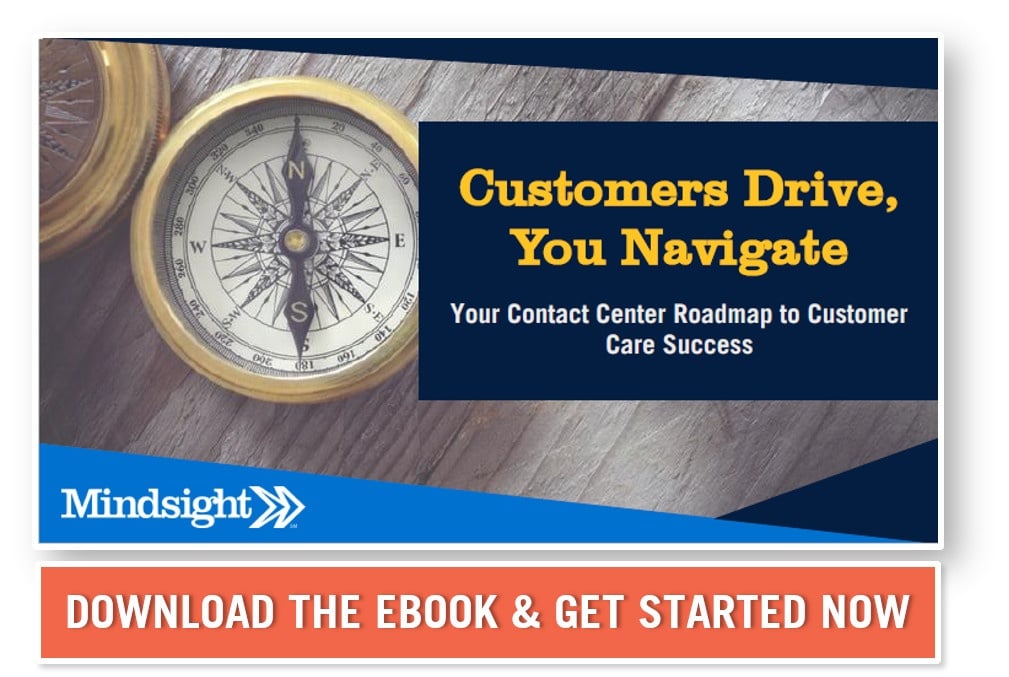February 8, 2016
In business, finding a solution to a problem is not always the biggest hurdle. Sometimes, it’s getting the employees to use it.
Cisco Jabber is a collaboration tool that can yield an amazing boost to productivity by combining chat, presence, screen sharing, videoconferencing, file sharing, and more into a single, simple interface. However, it is worse than useless if the employees carry on with the same inefficient system they know best.
When introducing Jabber to the company, the IT director along with various other department heads will need to band together to ensure the employees use and understand the collaboration tool in its entirety.
Jabber Adoption Strategies for Chat vs. Advanced Features
Jabber is not any one thing. It’s a fusion of multiple collaboration tools into one seamless hub. As a result, some features are going to be easier to adopt than others.
Chat, for example, tends to be the easiest. Some employees have been using chat functions since way back in the days of AOL Instant Messenger (AIM). Jabber is no different here, and it provides a very direct way to reach anyone in the company. The functionality is understood and the value is clear.
Conversely, those same employees who are so ready to use a chat function are often reluctant to use the more advanced features like file sharing, screen sharing, and videoconferencing. They are either apathetic about learning a new collaboration tool or already have a method they’re comfortable with. Why share a file through Jabber when emailing works just as well.
True, file sharing can be done a number of ways, but it’s fastest on Cisco Jabber. Screen sharing can be done a number of ways, but it’s fastest on Jabber. All of the tools in Jabber can be accomplished by other means. Jabber just makes it easier. The key to successful adoption is convincing your employees to recognize this fact.
Jabber Adoption Strategies for the 21st Century Office Place
Whether Cisco Jabber, Cisco Spark, Interactive Intelligence’s Pure Cloud, or more, these adoption strategies will help transition your team into seamlessly using the full functionality of Jabber.
- Be Clear about Your Intentions and Expectations: When the technology is deployed and ready to be used by the team, be very clear about your vision for its use. Specifically outline its value, how you expect it to be used, and a roadmap for its complete adoption. After the presentation, email, or memo, every employee should be able to answer the who, what, where, when, and why of Cisco Jabber.
- Dispel the Intimidation and Emphasize its Value: No single feature of Jabber in isolation should be unfamiliar to the modern workforce. Stress in your initial meetings with the team that Jabber is best thought of as a hub for all the tools they’re already familiar with. Further, emphasize that its main goal is to empower users to do all the things they already do — just faster and easier. Once the intimidation of “new technology” is dispelled, employees will be more ready to dive in.
- Lead by Example: new technology adoption works best when it starts at the top. If the senior management uses Jabber to quickly create a video conference with several employees or requests a certain file through Jabber, it accomplishes a few things. One, it sets the expectation that management will be using this tool, and employees need to gain the necessary skills to complete their boss’s requests. Two, it forces the employees to use the program a little. After even a short while using Jabber, they will quickly see how intuitive and powerful it can be.
- Train for Jabber by Using Jabber: Cisco Jabber offers an uncommon advantage for adoption that many new technologies cannot tap into. Jabber itself is the perfect tool to teach employees how to use Jabber. By utilizing the chat-room and screen share features, quick demonstrations can be held showcasing how easy the different features are to use. Plus, because it’s a collaboration technology, the employees won’t even need to leave their desks.
- Be Open to 1 on 1 Training: Jabber is specifically designed to be as simple and intuitive as possible. No single feature of the program is more than a few clicks away. Still, everyone learns in different ways or some employees may want to learn more about how Jabber can help in a specific instance. Be ready to provide focused training for individual employees who may have questions. Alternatively, nominate a team lead to spearhead the adoption of the technology and answer any quick usability questions along the way.
- Assign a Project Requiring the Technology: The best way to learn Jabber is by using Jabber. Assign a project to your team that is perfectly suited for the technology. Once they realize its value, the rest will come easily. Follow up with the team afterwards and discuss how Jabber was or was not helpful. If your employees found it lacking, address any usability concerns they may have.
- Utilize Reference Materials: Cisco almost always produces a clear, detailed user manual for their technologies, and Jabber is no different.
Like what you read?
About Mindsight
Mindsight, a Chicago IT services provider, is an extension of your team. Our culture is built on transparency and trust, and our team is made up of extraordinary people – the kinds of people you would hire. We have one of the largest expert-level engineering teams delivering the full spectrum of IT services and solutions, from cloud to infrastructure, collaboration to contact center. Our highly-certified engineers and process-oriented excellence have certainly been key to our success. But what really sets us apart is our straightforward and honest approach to every conversation, whether it is for an emerging business or global enterprise. Our customers rely on our thought leadership, responsiveness, and dedication to solving their toughest technology challenges.
For Further Reading