Microsoft Exchange
Connecting Your Workforce with Email, Calendars, and More
Email is still a vital part of modern business, and Microsoft Exchange is still the definitive solution for business email communications. Microsoft Exchange provides the back-end foundation for a business’s Outlook application. It delivers email, calendars, contacts, meetings, tasks, and other features to connect your workforce and enable clear communication.
Mindsight’s highly trained engineers can help you migrate, upgrade, or replace your Exchange server.
Three Styles of Microsoft Exchange
Exchange ActiveSync; MAPI/HTTP
Under the ActiveSync model, emails are not directly downloaded onto the laptop, PC, or phone. Rather, the device displays information drawn from the Exchange server. When connected to the network, the inbox will automatically sync with the Exchange server and display the most recent messages along with the past emails. However, a user can still read previously viewed emails when offline. The inbox just may not be entirely up to date.
IMAP
IMAP is very similar to Active Sync. While in both instances, emails are not directly downloaded onto the device and instead are temporarily viewed from the Exchange server, IMAP has limited calendar capabilities. IMAP does not support team collaboration on the calendar feature of Microsoft Outlook.
POP
In a POP email setup, your emails are downloaded and deleted from the Exchange server and saved directly onto your device. The one drawback is in order to read these emails after they are downloaded, the user must access their Outlook application from the same computer.
Features and Benefits of Microsoft Exchange
Enterprise-wide Email
Microsoft Exchange enables any company to host and support an enterprise-wide email application. Send, receive, and archive emails as your business grows. Large inbox capacities allow your team to save and archive all the information they need for reference moving forward.
Shared Calendars and Contacts
The Exchange server will also house your database of calendars and contacts. Your team will be able to schedule meetings and organize their week on shared calendars found in the Microsoft Outlook application.
Built-in Security Measures
Microsoft Exchange and Outlook are equipped with multiple anti-spam and anti-malware security measures. These systems help protect against some of the most common security threats facing your business.
Ease of Management
The web-based Exchange Admin center provides a clear, easy-to-use interface when managing your Exchange server. User roles can even be established to help delegate and solidify responsibilities.
Mindsight Certifications
Microsoft Silver Midmarket Solution Provider
Mindsight has earned the Microsoft Silver Midmarket Solution Provider certification. In order to achieve this distinction, our engineers demonstrated their proficiency and expertise with a wide range of Microsoft solutions.
Mindsight Supporting Services
Managed Services
The Mindsight engineering team is ready to help monitor and support your Exchange server. Set up a managed services agreement with Mindsight and determine our level of involvement from alerting to full administration.
Learn MoreInfrastructure Optimization Roadmap
The Infrastructure Optimization Roadmap provides a thorough analysis of a specific part of your data center. Whether it’s your Exchange server or entire storage array, one of our senior consultants will deliver a detailed report on ways to maximize the technology’s performance.
Learn MoreDesign and Deployment
Let Mindsight help design and deploy your Microsoft Exchange server for your business. Regardless of size, Mindsight can properly deliver a complete Exchange solution.
Learn More
Microsoft Exchange Deployment Models
On-premise
Mindsight can provision and deploy your Exchange server on-premise in your in-house data center.
Cloud
Through Microsoft Office 365, you can host your Exchange servers in the Microsoft Azure public cloud.