September 22, 2014
Cisco released a new iteration of the Jabber Client, version 10.5. With it came new features and improvements that have been on the road map for several versions.
The first thing you’ll notice is the new Jabber Client has been reskinned.
There’s a new color scheme and the icons are much more refined. The menu has been removed in favor of one icon on the upper right that gives you access to settings. This moves Jabber closer to a unified visual experience on all devices.

Aside from the visual changes, several exciting features have been introduced to markedly improve the functionality of Jabber Client.
Screen Sharing
It has always been possible to do a screen share in Jabber, with one caveat; you must be on a call to share your screen. With the release for Jabber 10.5 you can now share your screen with up to five users in a group chat without being on a call.
Remote Desktop Control
When screen sharing from an IM, a user can request permission to remotely control the desktop of the user who is sharing the screen. Either user can revoke the remote desktop control at any time. Remote desktop control is not currently supported while on the Expressway for Mobile and Remote Access.
IM Notifications
Jabber 10.5 offers new incoming chat message alerts, new chat alert sound and IM badges in the Windows taskbar. In addition to your Cisco Jabber client icon flashing on your Windows taskbar, users also receive notifications that pop-up on their screens when a new message is received. IM notifications are displayed for chats, group chats, and in persistent chat rooms.
IM Do Not Disturb
Now it’s possible to set a DND option on Jabber Client. This will prevent notifications from popping up, but you will still receive the messages.
Personal Ringtone
You can now set a personal ringtone for the Jabber client. This is configured under the ‘options’ menu, ‘sounds and alerts.’
Hunt Groups
It is now possible to add a Jabber client as a member of a hunt group.
Call Pickup
Jabber clients can now be configured as part of a pickup group.
Video Call Quality
Improvements in video image edge interpolation deliver smoother and sharper video calling for users in call scenarios. Using the available graphics processing hardware, if it is available on the client machines, reduces the CPU load for Cisco Jabber video calling to ensure faster bandwidth adaptation.
Audio Call Quality
The G.722 wideband audio codec is now the default codec for calls to Cisco IP deskphones and other portfolio endpoints – this delivers a superior call experience to the user.
New Emoticons
New emoticons have been added, and the old emoticons received a graphic update.
Conversation Window Control in Deskphone Control Mode
You can now control whether the conversation window comes into focus for different types of calls when in deskphone control mode.
These are just some of the new features Cisco introduced in Jabber Client 10.5. Overall, version 10.5 is much improved over its predecessor and adds some of the most widely requested features.
Like what you read?
About Mindsight
Mindsight, a Chicago IT consultancy and services provider, is an extension of your team. Our culture is built on transparency and trust, and our team is made up of extraordinary people – the kinds of people you would hire. We’ve always prided ourselves in delivering the full spectrum of IT services and solutions, from design and implementation to support and management. Our highly-certified engineers and process-oriented excellence have certainly been key to our success. But what really sets us apart is our straightforward and honest approach to every conversation, whether it is for a local business or global enterprise. Our customers rely on our thought leadership, responsiveness, and dedication to solving their toughest technology challenges.
For Further Reading